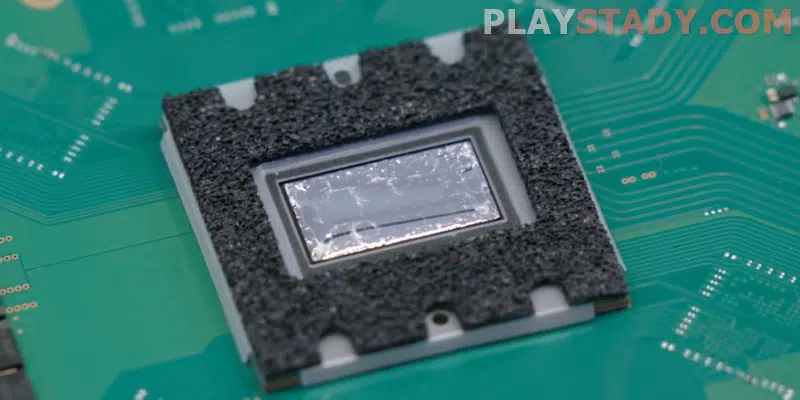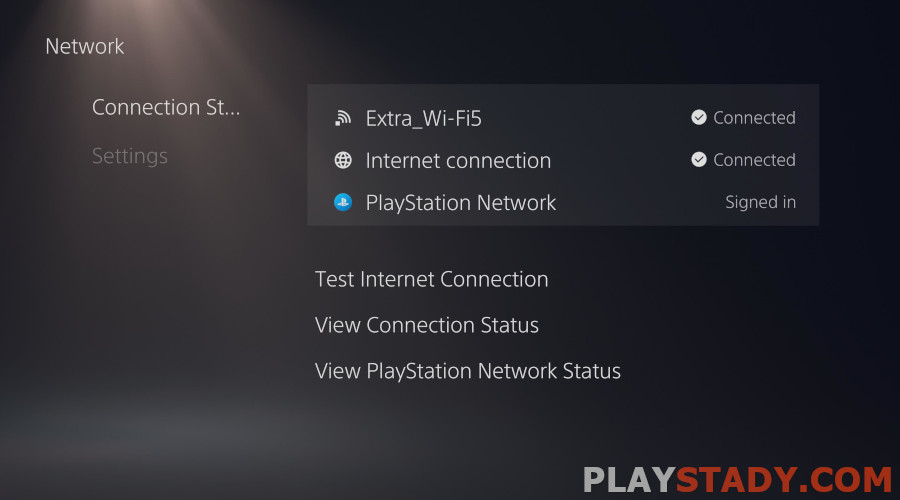PlayStation 5 was originally positioned by Sony as a new generation console. This means it must have the power to maintain a stable frame rate in non-nextgen games. Today the main attributes of the new generation of games are the support of raytracing technology and work with ultra-high resolution displays. But if the changes in performance and image quality are noticeable, then in terms of technical implementation on a basic level, nothing revolutionary happened – the more demanding or worse optimized the game, the more the console is warm. Components emit heat, and it is normal if you control their condition. In this article, we find out why is my PS5 overheating, how to fix it yourself and when it is time to go to the service center.
Reasons Why Your PS5 Gets Too Hot
The answer is obvious – because of the work under load. However, there are nuances here because all devices are warm, which is normal. The main thing is that the figures are within the range of permissible temperatures. Let’s start with the obvious: if you watch YouTube and other streaming services on your console, it shouldn’t get too warm. But everything is logical and expected if you play a game with ray tracing enabled and even in 4K resolution with HDR.
The main reason for overheating a fully working original console bought from trusted online sellers is the work under serious load. Ensure the temperature does not rise to critical marks, allowing your console to cool down, and properly place the console vertically or horizontally, using the original stand from the delivery set.
But the reason is when the console starts to make noise and overheats after cleaning from dust, it already looks like a hardware failure.
About Thermal Paste
PlayStation 5 uses a modern thermal paste made of liquid metal, which has a thermal conductivity up to 7-8 times better than conventional. Therefore, in the first five years after the purchase in the store, the replacement of thermal paste is not required, do not disassemble the console. Removing the side panels and warranty seals will void the warranty. But when you buy a console by hand to check everything, make a separate article, collecting the main points of checking. When reselling, it is also better to prepare and review the weak points in the guide on preparing PS5 for resale.
How to Check PS5 Temperature
Now let’s look at all the options available to determine the Playstation’s heat level accurately.
Method 1
The trivial way is by touch. Unfortunately, there are no real-time temperature monitoring utilities on the console, although Sony said it collects this information and can control fan speed remotely through updates. You can get updates automatically and use Sony’s cloud storage to save, but you will need an up-to-date PlayStation Plus subscription. It, by the way, can be shared with friends and family, but when you exceed the limits on the game appear locks, you can remove yourself.
Method 2
The second way to measure your temperature is to install the app. But we do not recommend this because consoles do not run unsigned code, and you can bring a more difficult virus to remove than delete games from PS5. The same applies to Aimbot on PS5 – software solutions are dangerous and do not work. The real working and safe option – is modified controllers.
To do this, you need special hardware and knowledge. This method is not suitable for the average user.
Method 3
And the third option – is to disassemble the console and install special sensors on the tested PS5 components. Of course, this option is the most accurate and dangerous because, in addition to interfering with the working environment of the console, you automatically deactivate the warranty by your actions. But the experts from Gamers Nexus did it and shared the results of the tests on YouTube.
In short – Sony promised to eliminate the problems of extraneous noise and overheating, which appeared on PS4 and annoyed users. By the way, you can easily transfer data between PS4 and PS5 without losing progress. The company has kept its word and implemented this feature. As well as backward game compatibility. But the review results showed that the temperatures and noise are still there. Nothing critical, except the possibility of overheating RAM – it’s operating at its temperature limits and heats up to 93.3°C at a room temperature of 23 degrees. The peak temperature of the memory used in the console is 105°C. As you can see, the margin is not large, and heating above 100 ° C promises a loss of performance during long gaming sessions with friends on Game Share.
You can find the rest of the parameters in the video, but nothing is critical.
About Revision “Two” Changes
In the second revision of Sony’s console (CFI-1102A), the company decided to reduce the radiator and change the design of the fan blades. Unfortunately, this decision was ambiguous and, as expected, did not fix PS5 cooling problems: the noise decreased, but the temperature increased slightly. However, various tests show that some components started to cool better.
Weight reduction by 286 grams is unlikely to be the determining factor for gamers. After all, the cooling system design could have been made more advanced – one fan, the loose fit of the RAM to the radiator in the first revision – all this clearly can not be called nextgen, and the company is just trying to balance between their promises of quiet operation and performance. However, if you play with headphones and follow the official recommendations on the placement of the console, the problems are not so critical.
How to Detect if Console Starting Overheating
You can also determine overheating by the following points:
- The fan noise has increased sharply and does not subside. Yes, fan overheating is possible and can cause serious problems since it is the main job of transporting air inside the console;
- Performance in games has deteriorated, there is a drop in frames, and loading has become slower. It does not apply to copy speed – other methods correct it. It is also possible the appearance of graphic artifact images hangs the game. In such cases, it is useful to know how to close the application on PS5. Prolonged work under load and high temperatures lead to a decrease in productivity;
- PS5 console overheats and shuts down for no apparent reason. The message “Your PS5 is too hot” appears – don’t ignore it. This is serious.
If your console is slow with a fast internet connection, this is not a sign of overheating. However, there may be problems with your ISP and system settings.
How to Fix PlayStation 5 From Overheating
Overheating is one of the most common problems for gamers, as well as the appearance of extraneous noise in a case similar to the roar of a jet engine. Sometimes one becomes the consequence of the other, so you should not ignore the device’s malfunction. Any shutdowns when PS5 overheats during the game is a reason to pay close attention to the console and even contact the service center. The only safe thing is when the PS5 turns on and off with the TV. This can be fixed in the system settings and is not dangerous.
Preventing Tips
Basic preventive methods to prevent the PS5 from overheating:
- Properly position the console with the stand and higher up, avoiding dust and water ingress. You should install a curb to hold it in place and prevent a possible fall since shock and vibration also negatively affect the construction of any electronic device. On Reddit, many users complain about the report of overheating, and the reason is trivial – the improper positioning of the case upside down;
- Timely cleaning of dust. It is not necessary to climb deep into the control units, remove the panels and remove the dust under them and from the fan. We recommend using a can of compressed air – safe and effective;
- Use a special dust cover for your PlayStation 5 when it is not in use for long periods;
- Unplug the console when you’re not using it. This will help it cool down and eliminate the risk of power surges and power outages;
- Basic positioning tips: at least 10 cm from the walls, no mats or tufted stands, and cramped office furniture.
Solution Tips
Now let’s look at what to do if overheating has already occurred:
- Remove both side panels, which will help reduce the temperature by a couple of degrees. Important: Removing one panel is ineffective because it prevents the air from flowing freely;
- Be sure to remove the protective cover during the game;
- Move the console to a room with no direct sunlight on the case. There is air conditioning or just cooler;
- If the PS5 continues to overheat, lower the graphics settings. We’re not suggesting you switch from a 4K TV for your PS5 back to a FullHD monitor. Just turn off ray tracing and similar demanding technologies;
- Interrupt your gaming session for a while, unplug the console and let it stand – it will cool down on its own. For a faster cooling process, we recommend disconnecting HDMI, power, and other connectors;
- Check for an update to see if you missed an important patch;
- Sometimes the problem can also be due to a clogged hard drive. The situation is rare, but still. You need to restore the contents of the database by resetting it to its default state. To do this, disconnect the console and connect the controller (preferably with a USB cable). If it blinks, is blue, and does not want to connect, the solution is simple – charge it. For other fixes, see this article. Press the PS5 power button and hold it for 7 seconds. In safe mode, you need point 5 – restore the database. Then follow the instructions. The process will take some time depending on how full the disk is;
If nothing helps, contact Sony Technical Support for help (we recommend calling – the fastest way). You will need the serial and model numbers, have them ready in advance.
How Long Can You Play on a PS5 Before It Overheats?
There is no exact answer. It depends on many factors: the state of the console, the presence of manufacturing defects, the demanding nature of the game, the temperature in the room, location, and others. But, uniquely, we can say that the optimal time to play will be three or four hours. During this time, you can play hard, and there is no feeling that you got ripped off as soon as you entered the taste. But do not let the system warning about overheating appear.
Leaving the console without power for an hour or an hour and a half is enough to cool it down.
But these tips – are for a fully working official console when playing modern titles with high hardware requirements. In some cases, even an hour may be enough for overheating (cooler breakdown, an abundance of dust), and vice versa: ten hours of the undemanding game will not cause any damage. You should be guided by your own experience and act according to the situation.
Video Guide
In this article, we reviewed the design features and components of PlayStation 5, which can be susceptible to overheating. As we can see, the console has certain problems, but they are not critical if you adhere to the operating rules and react in time to extraneous noise and heating of the case. A good practice would be not to overload the system by playing for 3 hours and to place the console higher and use a protective storage case. And about how to transport PS5 safely in an airplane – with a focus on protection from damage and passing customs officials’ checks- have already been told.
When overheating, the main thing is not to ignore the problem and try to solve it immediately. If not on your own, then by contacting customer service. In no case do not ignore the message about the overheating PlayStation 5 – this is an alarming sign. After all, you will not be able to play normally – the console will shut down, and you risk putting it out of operation altogether. A timely reaction to the malfunction is better than spending time and money on repairs because they can be spent on new titles, linking the card to your PS Now account.