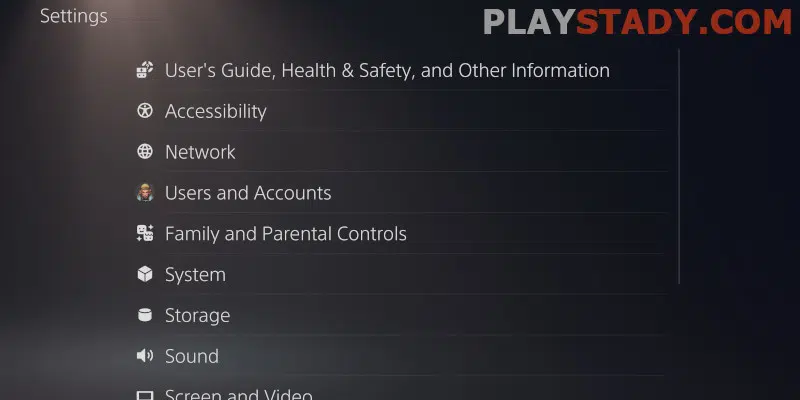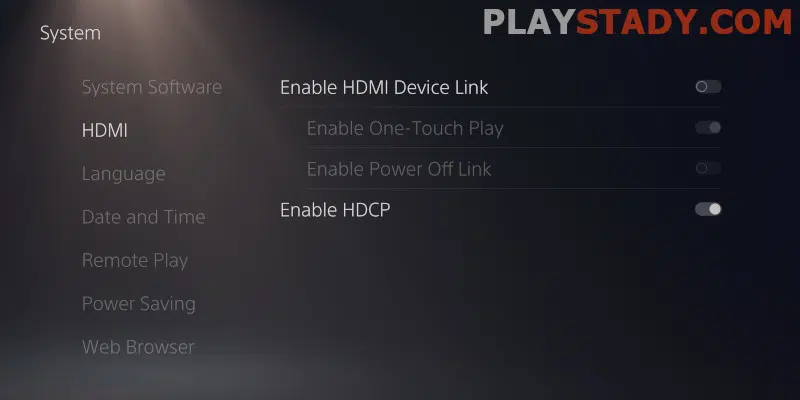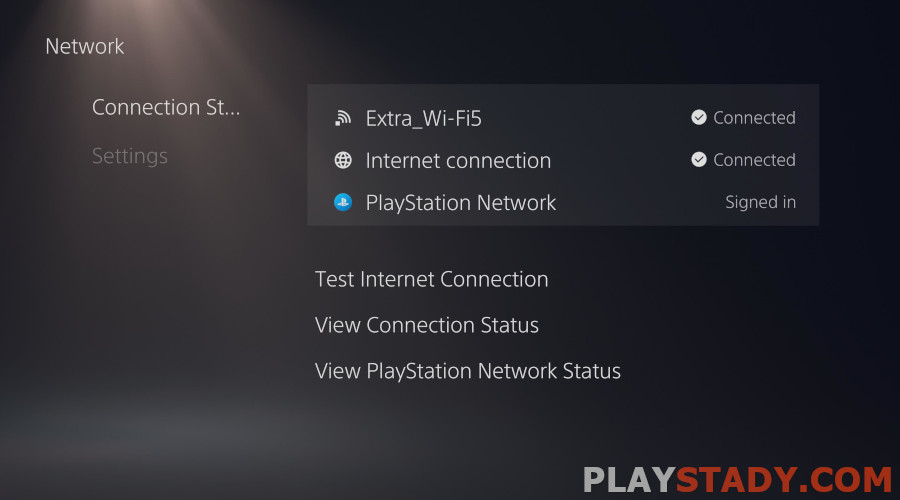Technology is changing the world. But if support for 4K resolution, 120 Hz refresh rate, HDR, and ray tracing on Sony consoles most users try to enable and properly configure, there are features that gamers want to abandon. This is exactly the problem faced by users who ask how to stop PS5 from turning on and off with TV? We show the solution in this article.
Why Does PS5 Start-Up With Your TV?
It is worth saying that this phenomenon is not a malfunction, not a bug, and not even a reason to worry and reset to factory settings. Everything is fine with the software and the “iron” of the console. And there is an automatic connection of PS 5 with the TV because of a special function – Enable HDMI Device Link. It appeared in PlayStation 4, so experienced users have known about it for a long time. Now, we will tell you about the situation on the fifth-generation console.
Why Do You Need HDMI Connection?
An unexpected answer for those who are tired of turning the console on by itself – for convenience. Sony engineers developed this launch method specifically to make it easier for users to use. According to the idea, the player should turn on one device connected to HDMI Device Link and immediately launch all the others connected to this network. Instead of turning on each node separately, the owner of the PS5 launches them automatically. That allows you not to be distracted and get to gameplay faster.
But in practice, not all people liked the innovation, with the PS 5 turning on by itself when the TV is turned on. For starters, this maneuver looks quite unusual for inexperienced users. If a person lives at home not alone, it mostly brings trouble and inconvenience. Each of the family members who start the TV is forced to turn off all other devices for uselessness. So it’s not a matter of system bugs and old TV. However, it is also useful to familiarize yourself with what TVs with 4K are best suited for the PS5 and whether it is needed.
How HDMI Device Link Works
It’s important to say – the technology is no longer new and was not invented by Sony. Its counterpart, HDMI-CEC or Consumer Electronic Control, has been around for a long time and has moved on from the older Scart connectors. It is used by various manufacturers, from Sony, LG, and Samsung to Hitachi, Onkyo, and even Mitsubishi, and this list is far from complete. It is noteworthy that all brands make a mini-sensation out of CEC, not using the commonly accepted name, but making up their own, which confuses many people in the terminology.
The technology is simple and is designed to connect all the devices to work together. This is especially true if the TV is only used with a console or if you have a home theater or a separate external speaker system. On many TVs, you can set up remote control of any device in the network using a common remote control. The exception is some reserved buttons. The rest are customizable.
How to Turn Off HDMI Device Link on PS5
If HDMI Device Link for fast game launch is disturbing you, let’s deactivate turning on the PS5 with your TV.
- Go to the Settings menu by clicking on the gear icon;
- Look for “System” and go to the “HDMI” tab. It is second from the top;
- There are two options available, and we need the first one – “Enable HDMI device link“. We click on the slider, making it inactive, and the automatic activation of devices will be disabled.
Alternative Option
Initially, disabling CEC technology seems to be the only right solution. But in the end, users still get the inconvenience of turning on each device separately. But there is a way to use automatic switching by turning on the HDMI device link and avoiding running PS5 unnecessarily.
The solution is simple – you need an AV receiver that distributes signals. Then, by connecting all nodes of the system through it, you can set up a configuration so that when you start PlayStation 5, receiver and TV will turn on. Or turn on the TV to watch movies/use Smart TV, accompanied only by turning on the receiver without the console. The method is simple but requires a financial investment and is relevant to people with home theater and acoustics.
Other Errors
If your PS5 keeps turning on by itself and you’re sure it’s not the HDMI Device Link issue, you should check the basic options before contacting a service center. But don’t rush to write off the console and prepare it for sale. This feature is much easier to solve than its opposite – PS5 turning off while playing games.
Sleep Mode
A trivial item, but it can also be confusing. You put the console in sleep mode and go out on your own. When you come back, you notice that it is on. That’s okay – PlayStation 5 can come out of sleep mode on its own to install system updates if the internet is connected. The easiest way to check is to look at the status light – if it’s blue, it’s working. If it’s orange, it’s not.
Command From a PlayStation App (Android & iOS)
Sony has released a special app for Android, iPhone, and iPad, allowing remote control of the account and console. You can download it from Google Play and the App Store, and Sony itself has talked well about the benefits and provided download links.
To try to stop the PS5 from automatically turning on, you can limit access to the app to family members. Perhaps some of them perform actions in the PlayStation App from a mobile device or PC.
Remote Play mode stands out among the useful features of controlling the PS 5 from the phone. Owners of the console can play games from their friends’ library and run top-end titles with 4K, 120Hz, HDR support, and even ray tracing. When tapped, the smartphone screen will display all the controls with a slight visual difference on different platforms. Great feature, but after 60 days from logging into the account, you will have to reconnect to the console.
These are all basic nuances. In other cases – it is a matter of malfunction but sometimes stops the automatic inclusion of the PS 5. It helps reinstall the PlayStation App and exit it when it is not used. We are talking about a bug and system lag that sends a command from the mobile device to the console, possibly related to a system update. But the phenomenon is rare and probably occurs on consoles with the old firmware. And what to do if the PlayStation 5 hangs and lags with good internet.
Helpful Guide
In this article, we have discussed in detail how to turn off the PS 5 together with the TV, the nuances and variants of spontaneous activation of the console, and methods of their elimination. In most cases, there is nothing to worry about. Such behavior is caused by the special function of the HDMI Device Link or the installation of a regular update.
If the methods do not help, there will likely be a failure. We do not recommend repairing yourself if the console is under warranty. Otherwise, read the articles on removing the side panels and getting rid of dust in the case.