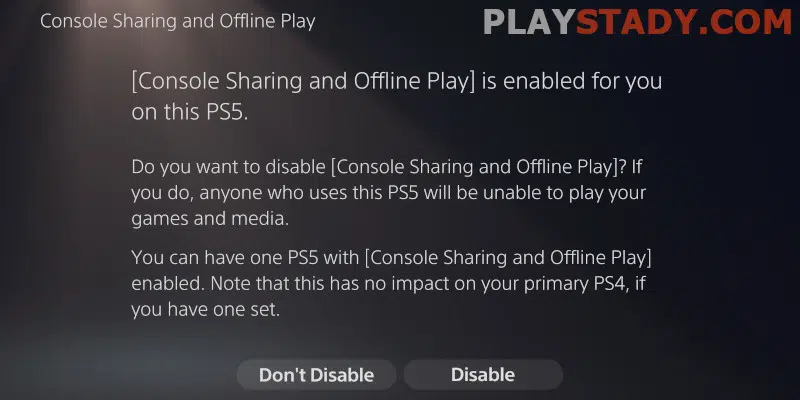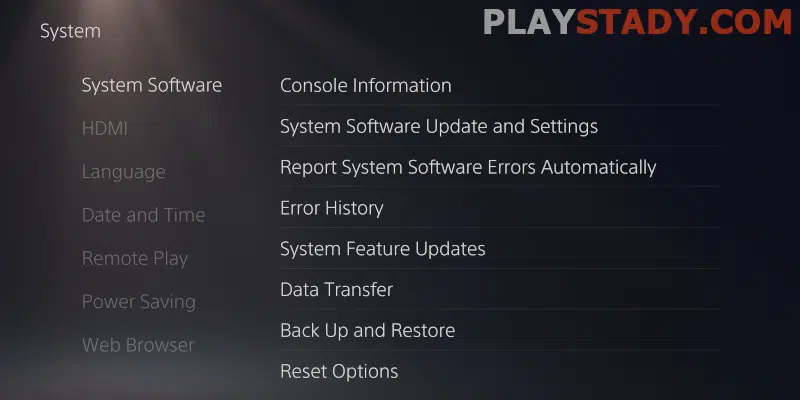No matter what reason you decide to give up owning a Sony console, whether, it’s a banal lack of money or satiety of games. Some points must be fulfilled. About how to prepare PS5 for sale correctly and avoid all the unpleasant moments, we tell you in this article.
Cleaning and Factory Reset
Appearances are deceiving, but it’s the visual condition that most buyers look at, especially if the deal is online.
Hard Drive Checking
When you meet him in person, the buyer is likely to ask him to remove the side panels and check an essential thing – the presence of the drive. In the PS5, it is an M.2 SSD. The cover is removed from the drive side. Grasping the top left corner, slide the panel down. To the left of the fan, there is a small slot, which is closed by a plate and is held by only one screw. It is better to have a screwdriver and tweezers ready at once. It will simplify the disassembly. There is not much sense in disassembling it further because it is unlikely that the buyer will be interested in the motherboard.
When preparing PS5 for sale, don’t forget to return the native SSD, if you replaced the drive with a larger one. If you leave it “as is”, mention it in the ad and raise the price.
Removing Debris
The next step is to clean the PS5 console and DualSense controller of dust and dirt. Finally, you can remove the covers and wipe off the dust. It is worth noting that this method does not reset the warranty.
Saving PlayStation Account Data
Before you sell it, you should synchronize it to save all the gameplay, trophies, and saves. On PS 4, it was possible to transfer saves from one console to another using a USB drive. Now there is no such function – you can only transfer saves between different versions of the console, but not from PS5 to PS5.
But just because you need to sell your PlayStation 5 console today doesn’t mean you won’t rebuy it in a while. So what do I do with the save games? It’s easy – an active PS PLUS subscription helps.
Go to “System Settings” and look for the “Saved Data and Game/Application Settings” tab.
- In the menu at the very top should be the line “Saved data (PS5)” press and select the item “Console data storage”.
- Then there is no choice: you can either delete the data or choose the first option with the icon PlayStation Plus “Upload to Cloud Storage”.
This option is undoubtedly convenient because the data is stored on the server, but it also has disadvantages. Unfortunately, however, there is no other.
How to Reset PS5 to Factory Settings
Preparing PS5 for sale without an account is not difficult, but you need to take the time. The first thing to do is deactivate the console and then initialize it.
Deactivation involves disconnecting the PS5 from your account and preventing new users from using games and other applications purchased from the PlayStation Store. The PS5 lets you set up sharing and offline play, but you must deactivate this before selling it. This is done as follows:
- Open the “Settings” tab and go to “Users and accounts”. Find the item “Other”;
- Find “Console sharing and offline play” from the list, open it, and turn it off.
The second action, initialization, involves resetting the settings. All user settings are deleted. And the buyer receives a clean PS 5, as if from the factory, in terms of system settings.
First Method
It is important to clarify that you must perform a synchronization before resetting. Otherwise, the data will be lost. The first method of resetting:
- Go to “Settings” and move to the “System” tab;
- In the context menu, select the “System Software” item;
- Next, click on “Reset options” – > “Reset console settings” – > “Reset”.
Second Method
The second way is suitable if the console has problems in the system or performs the above steps do not work. First, restart PS 5 and hold the power button. After the beep, press the “PS” button on the controller and enter safe mode.
Select the fourth option, “Restore default settings” or “Reset PlayStation 5 data”. The first one returns everything to the default settings, and the second one completely resets the PS 5 by deleting all saved data (not the system). Read more on the official topic.
Tips and Financial Questions
Following these steps will allow you to protect yourself and get rid of possible problems in the future. So, it is necessary to:
- Disable auto-renewal of subscription services. If you are determined to sell the console and no longer intend to play it, it is better to abandon the paid subscriptions. Likely, you will not be able to sell the PS 5 quickly, but the money will be deducted. Go to Users and Accounts – > Account Information, PlayStation Subscriptions, and disable anything you no longer need;
- Unlink your bank card. The process is different from the past gen console and is as follows: Go to “Settings”, “Users and accounts,” then go to the account settings and look for “Payment and subscriptions”. Go to the tab of payment methods. Find the desired method of payment (card), press the “options” button on the controller, and, from the list of actions, select “delete”;
- It’s also worth knowing how to log out of your PSN account. To do this, open “Settings” – > “Users and accounts” at the bottom. There will be a tab “Users” and to the right will appear information about all users of this console. Delete – in front of the name, on the right. There is a trash can icon. Select it and by pressing the “X” button, delete.
Video Tutorial
The video is based on the PlayStation 4, but the steps are similar for the 5th generation.
As you can see, preparing PS5 for sale without an account is simple but takes time. So it’s worth doing everything in advance, as described in the article. Also, it is not superfluous to find a box from PS 5 and a couple of unwanted disks before the sale. If you have them – such ads always attract more attention. So the main thing is not to try to hide the defects.