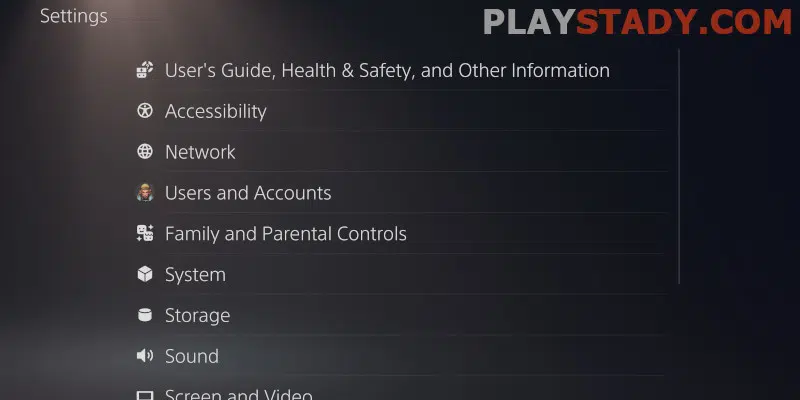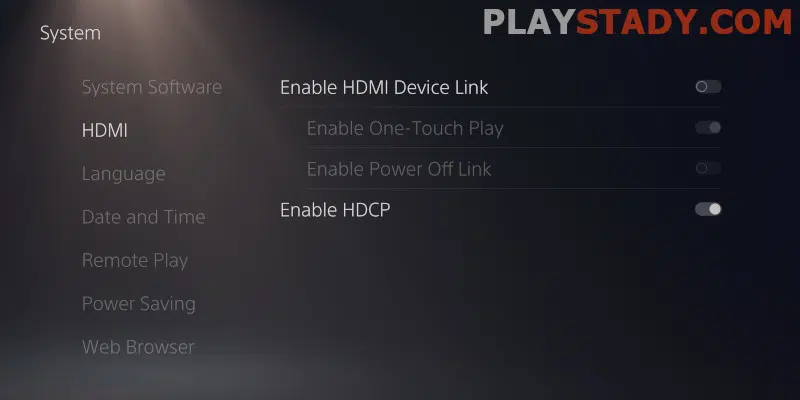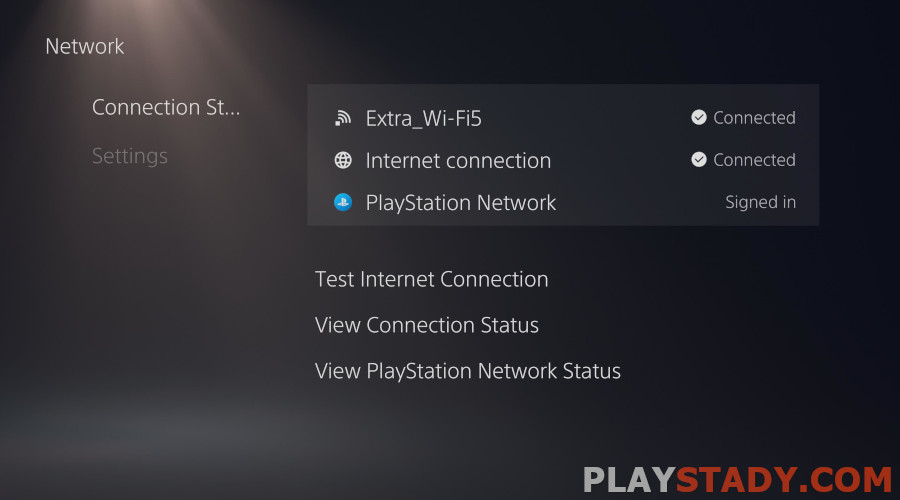New technologies greatly simplify life and make it possible to create perfect devices. And in the set-top box industry, like in the PC components industry, technology is becoming a necessity for survival because that is how manufacturers compete. Sony does its best to create compact and silent consoles as much as possible. But sometimes, innovations conceived by developers as innovative solutions designed to simplify life become incomprehensible and even disturb users. Today let’s examine why is my PS5 turning on by itself, who can benefit from it, and how to fix such console behavior.
Game Console Auto Power On
Technologies such as ray-tracing or support for 4K in games with high frame rates all gamers like, and even if they do not use them, they certainly would not mind their support.
But for many users, PlayStation 5 console auto wake-up feature is not understandable for no apparent reason. In this case, the Sony engineers developed this feature solely for a good cause and with concern for customers: why perform unnecessary actions when the system can do everything itself?
Launching a PS5 Console Together With a TV
In Sony’s idea, it looks like this: you came home, wanted to play, took the tuned joystick with the good input lag, and turned on the console. That’s all – the TV launches automatically, you don’t have to make any extra movements.
Sounds good, but for people who do not live alone, this solution will be annoying – children turn on the TV, PS5 starts up, someone decides to watch the news – again runs PS5. However, this solution will be good for the gaming areas and, in some cases – where all the equipment is used only for games.
What’s the Problem?
If the PS5 turns on with the TV, don’t worry – it’s not a system glitch or hardware failure. You won’t have to remove the side panels or reset the console to default settings.
The point is in the system settings, namely the end of communication of the device with HDMI. The HDMI DeviceLink feature allows you to connect all the devices connected to set-top box into a single network. And when you activate any of the connected devices, the console will start automatically.
This technology was invented a long time ago and not even by Sony. But the modern trend to call the same function/technology in devices from different manufacturers was why the analog of HDMI-CEC suddenly became known as HDMI DeviceLink. In practice, HDMI-CEC is used by almost all major companies producing electronic gadgets, and the unique names allow for additional advertising around the product.
The description of HDMI DeviceLink sounds appealing – the option helps combine several electronic devices’ work into a bundle and even control their general inclusion with one remote control. So if you dreamed of turning on the console PS5, TV, gamepad, or home theater with the remote, today it is a reality. The main thing is to choose the right 4K TV for PS5 – then you will be able to appreciate the beauty of modern games.
How to Fix It
If the PS5 turns on by itself when the TV is turned off from interaction with another connected device, you can fix this by turning off the HDMI DeviceLink feature.
This process takes a couple of minutes:
- Open the settings menu by selecting the gear in the right corner of the screen;
- Find the section “System” we need the sub-item “HDMI” – you won’t have to look long. It is the second on the list;
- Only two options are available. Choose “Activate HDMI device link”;
- Disable the function by clicking on the slider.
That’s it now. The set-top box is not connected to work in conjunction, and you will have to turn on each device independently if you notice lags while using the PS5, read how to remove the PlayStation system hanging if you have a high-speed Internet connection.
Lifehack (Use in Bundle With No Unnecessary Activations)
Disabling CEC is the easiest and most effective option. But if you want to keep the work in the bundle in partial mode, you will help the AV receiver with signal separation.
It is important for owners of speakers, home theaters, and a large number of connected equipment.
You connect all the devices through the receiver and configure its work so that when you start the console, all the necessary gadgets will turn on, but when you begin any of the devices connected to the receiver, the PS5 will not start. The method is simple but requires the purchase of a receiver.
How to Turn On PS5 Through a Smartphone App (Android & iOS)
You can download the official app to manage your PS5 account and console. It is available in GooglePlay and AppStore’s digital stores for Android, iPad, and iPhone platforms (and on PC, using a Windows emulator).
PS5 turns on itself when the TV is off, and you haven’t touched anything? It could be a PlayStationApp bug or (more likely) someone in the family is performing actions in the app.
The solution is to quit the app. On the downside, Remote Play users will have to re-activate it every 60 days.
Randomly Console Shutdown
We have already told you about the spontaneous shutdown of the device. Here are the main points to check:
- Check the correct placement of the console – be sure to use a stand;
- Review how to insert PS5 disc properly; it may be the cause of drive noises and extraneous sounds in the case;
- Avoid overheating. Please do not use the case while running, especially when playing new titles with friends. Clean the console of dust. Place it up high, do not block air passages, and install fixing sides;
- Check the power outlet and surge protector;
- Check the power cord (any IEC C7 cable from PS3 or PS4 will do).
As you can see – the tips are simple but effective. If it didn’t work and the TV turned off while playing PlayStation 5, consider contacting a service center and visit Sony’s official website. The consultant will ask you for the console’s serial number, model, and revision. Most malfunctions can be fixed yourself, just do not run with their elimination, and then you will not have to hastily sell PS5 (made a list-review of safe sites for sale) and even reset the system, at the risk of losing game saves.
Remember, if necessary, you can transfer data between consoles – transferring from PS4 to PS5 is supported. If the copy speed is low, see how to fix it.
FAQ
PS5 Turns on by Itself From Sleep Mode
PS5 turns on itself after shutting down, which is normal, as well as noises in the console body. You can put the console into sleep mode, but if no system update is installed, it will turn on itself and start downloading. Visually check the current state of the console by the indicators on the case: orange – sleeping, blue – working).
Launching Console Without Any Reason
The situation: PS5 turns on when I walk by on a functioning console, which is impossible in principle – the console has no motion sensors. It’s probably a coincidence that you pressed the remote button, took the controller to disassemble and clean the dust, or want to add a payment system through the PlayStationApp. It’s possible to update and come out of sleep mode and power problems – in other cases, especially if safe mode starts after that, it’s a matter of system or hardware malfunction of the PS5.
Remember, if you have a warranty, do not disassemble the console if you need to remove the warranty seals to fix it.
PS5 Turning On With Media Remote
This can happen if, for example, the remote control is defective (physical damage to the board) or simply the batteries are dead (or loose). First, try to replace the batteries with another brand, like Duracell, which is good in quality and price.
Video Guide
The work of multiple devices in one system is what mankind strives for. Combining the communication of devices allows for more efficient control to optimize the robot. And it’s just convenient, so it’s not surprising that Sony and other tech giants are eager to introduce support for the feature in their products. But, as we found out, not everyone likes the automatic activation of the console with the TV or the exit of the console from sleep mode to download updates. Such maneuvers do not make people understand and fear the performance of the PS5. In this article, we have tried to describe in detail all known ways to eliminate the effect of spontaneous on/off the console, as well as shared tips on how to configure the option for yourself or completely disable it when it is not needed.