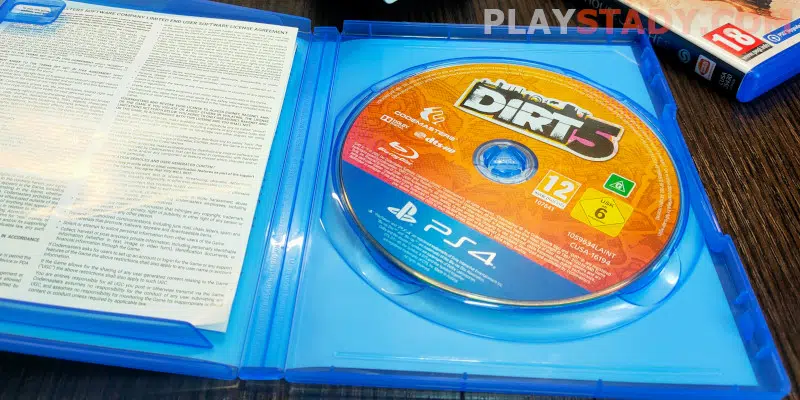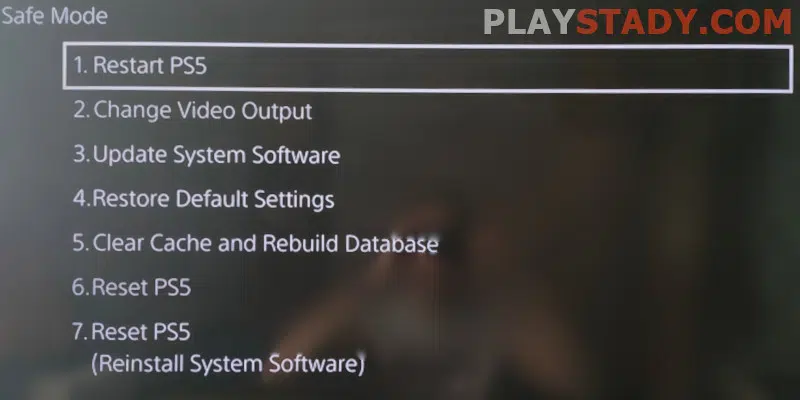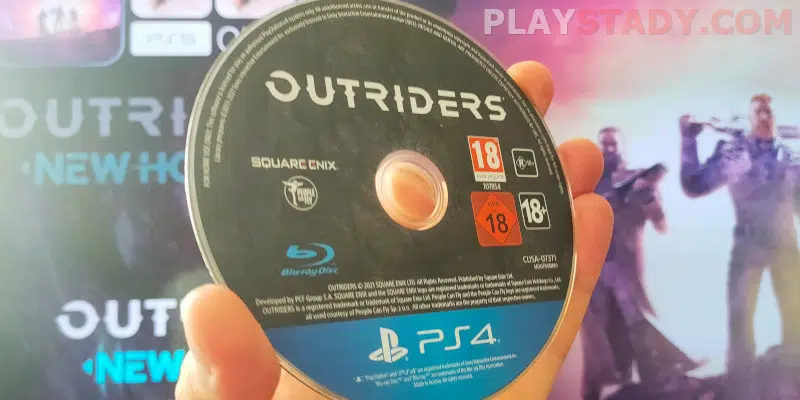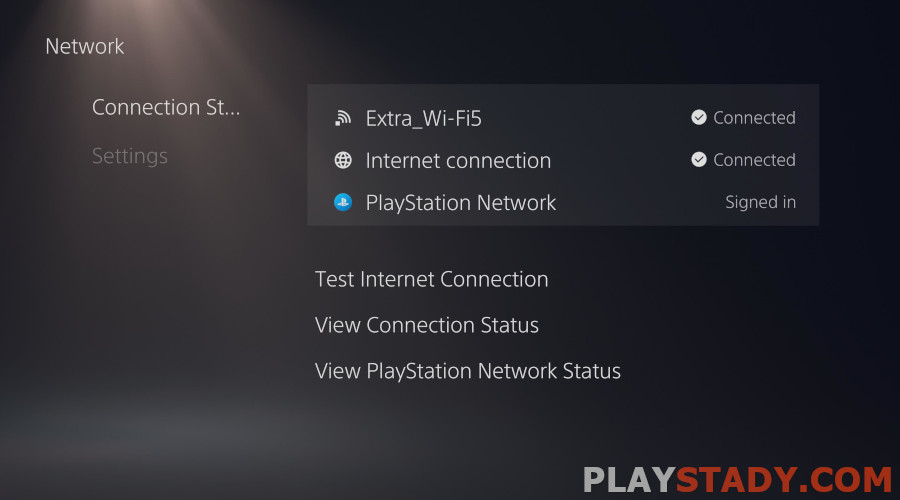The modern world rejects discs – they are no longer the most compact way to store data. In addition, they are easy to scratch, and to build a disc drive into the device means significantly increasing its weight and volume. However, Sony is trying to follow the popular trends and not offend loyal fans, and the new PS5 came out in two versions at once – conventional and digital. Yes, the only difference is the presence of the disc drive, and today we will tell you why PS5 not reading discs, what discs support the current version of the console, and how to fix possible problems.
PlayStation 5 Doesn’t Copy Data From the Disk – Solutions
People’s desire to have a drive in the console is understandable – it is a stationary device, and small deviations in size do not affect anything. However, when you have a game collection, you won’t need the digital copy, and the CD leaves you more space to manage – you can share popular games with others and not worry about the fast internet connection. Let’s look at each case of trouble with the PS5 disc, because there are many options and why the console is not reading the disc or gives you errors.
Check the Disk Itself
Let’s start with the most trivial and not serious. First, examine the disc carefully, the new Ultra HD Blu-ray drive is part of the high-end PS5, but it hasn’t learned how to clean the disc.
If the disc is clean, look closely – there may be small cracks or chips on its surface. The best way here is to insert another disc and check the console’s functionality – if it reads, then it is not the case.
Do not try to test the console with audio discs or CDs – PS5 does not play such content. Use a soft cloth without water or solutions for cleaning.
Ensure that you insert the unreadable PS5 disc into the drive correctly – the pattern should face left when upright. Refer to the official Sony manual.
Console Bug
PlayStation 5 has come a long way since the company’s first consoles, but bugs are inevitable in any device. We’ve already told you how to fix the lugging with a good Internet connection and what to do if the console turns off and on along with the TV. Read-write errors also occur due to software failures. First, try restarting the set-top box. We recommend turning off the power for about five minutes before trying again.
If that didn’t help, you can start the PS5 in safe mode and reset the console to default settings. But be careful – some options involve resetting and deleting all data, including game saves.
After entering safe mode, you must connect the controller via USB. And among the seven available items, select “Restart PS5”. If the joystick stalls in games or does not connect, you can fix it yourself.
Sometimes the drive does not work even with prolonged use of the console. Overheating is the culprit, so let PS5 rest for a few hours after long battles in modern games. Proper installation and cleaning from dust can improve the situation, thanks to the side panels in the fifth version of the console is very easy to remove. But for no reason, it is not recommended to get in too deep – it is enough to dust easily accessible places. Also, tearing off the seals in the presence of a warranty is not worth it.
We have already written about anti-counterfeit protection in PS5. Read it if you plan to sell or buy a console by hand. It will help you to understand the main points that must be checked.
Errors in Game Files
If the game requires a disk and abruptly stops launching at a certain point, the cause may be in the data storage. Let’s look at a couple of options:
- Data drive failure. Your SSD drive may work fine but have sectors with corruption. Reinstalling will help here, but not for long – you need to replace the drive;
- The installation of the update failed. The possibilities are different: from you interrupting the update to errors on the developers’ side. It would help if you waited and reinstalled the update after a while.
Incorrect Console Positioning
While users initially argued about how to position the PS5 correctly, after the release, it became known – it works equally well vertically and horizontally. Sony has made a guide on how to place the case accurately, but in the case of the disc, owners notice a nuance. In an upright position, the problem of an unsupported drive when you start writing to the SSD occurs more often – there is an opinion that because the drive sags under its weight, position the console horizontally and re-insert the drive.
Using without a stand can lead to overheating of the disk drive in addition to its warping. Install PS5 only using the supply. It is easy, but securely fixed with one screw, and with the second revision, you can screw it at all without tools – by hand.
If System Gives You an Error Code
An ambiguous situation – you know exactly what the cause is, but usually, if there is an error message, it is more serious. Write down, or better yet, take a picture of the error text. Usually, it boils down to a system message like “this disc isn’t supported by PS5” and a code, but there are different cases. You can try to solve it yourself by searching for a solution on the Internet, or you can contact a service center. You will need to give the serial number of the device, the revision, and the error code.
Launching PS4 Discs on PS5
With the release of PS5, gamers got the opportunity to play games with ray-tracing technology and even run games in 4K resolution at 120 FPS. But there is a question – if there are discs from PS4, can you use them on the current version, or will you get an error? And the answer is yes. There are outdated console titles that just can’t be skipped.
Game makers have thought of gamers, and most well-known games have received full reverse compatibility support. This way you are able to install the PS4 game onto PS5, upgrading automatically to the latest version (if it’s available).
The exception is some games that have not received support, namely:
- Days Gone;
- Afro Samurai 2;
- Revenge of Kuma;
- OneJust;
- Deal With It!
- Robinson: The Journey;
- We Sing;
- Hitman Go: Definitive Edition;
- Shadwen.
There are probably others. Find a full game list with backward compatibility here.
PS5 Discs on PS4
Although you can run last-generation games on the current console and even transfer data from PS4 to PS5, the reverse operation will not work for you.
We strongly recommend not trying to run PlayStation 5 discs on last-generation consoles. The experts at PlayStation Universe did a test. They tried to run the PS5 version of Marvel’s Spider-Man Miles Morales on the PS4, and not only did the game not start – the disc got stuck. As with the PS5, the PlayStation 4 wouldn’t eject the disc and make noise. We had to use the hardware eject function – above the logo is a special screw, unscrewing which? You can take out the “jammed” disc drive.
What to Do if PS5’s Disc Drive Is Broken?
In this situation, there are two options: repair or replace the drive. Lucky, if the warranty is still active – take the console to the service center. If there is no warranty, everything becomes more complicated. Statistics show that one in ten console owners (the manufacturer is not important, the data on average is similar) fails the drive.
The difficulty is that since PlayStation 4, Sony consoles software link Blu-ray drive to the motherboard. This means that replacing this unit yourself is not possible. Taking it to the unofficial service center is not of much use – the likelihood that a specialist can do everything well is small (losing several functions and errors). And if you do as the DMCA says, the repair price will be a significant part of the console price. Furthermore, unlicensed service centers are not allowed to change such units – to do so, you have to flash the device, and it’s not legal. So it turns out that you could replace the disk drive yourself – it is not too difficult, but it is practically impossible.
The situation is exacerbated by the fact that in small and remote countries, spare parts run out quickly, and you can wait quite a long time for repairs, even officially. So please do not start a malfunction with the drive. Sometimes it leads to the failure of the entire console.
Tips
I have gathered the basics to help you avoid trouble with your PlayStation 5 discs:
- When wiping the disc, hold on to the edges, not the work surface. The proper motions are from the center to the edge. No outside liquids;
- Place the console horizontally and on a stand;
- PS5 will not recognize PS4 game discs from the unsupported list;
- Store discs in protected areas or boxes;
- Update the system with a reliable Internet connection;
- Do not insert CDs not designed for the console or games that are not backward compatible;
- Don’t try to remove a jammed disc by force – follow this instruction.
Useful Video
As we can see, the issues with the speed of reading from the drives, and even solid-state ones, are quite relevant for the new generation of consoles. This problem originated not so long ago but has become a significant obstacle for many gamers – a minor drive failure when PlayStation 5 does not copy data from the disk becomes a significant money expenditure. Therefore, we recommend following the advice from the article, properly position the console, clean the dust, and with all your might to avoid serious malfunctions, rather than fixing them when they become critical.