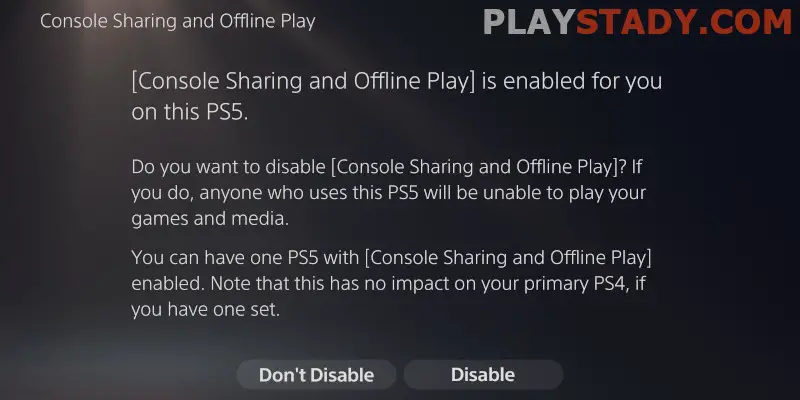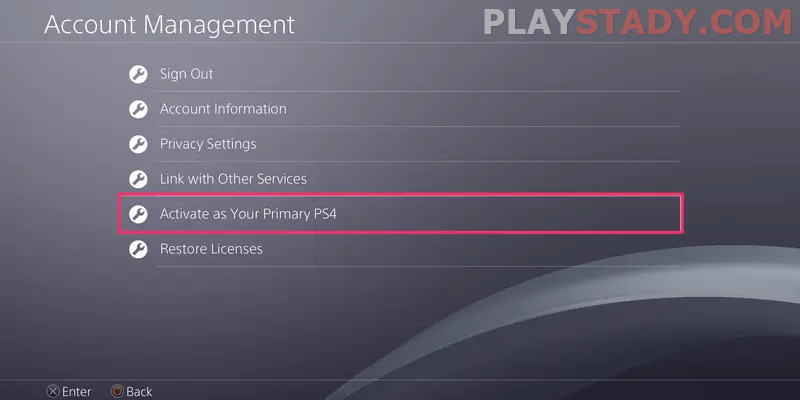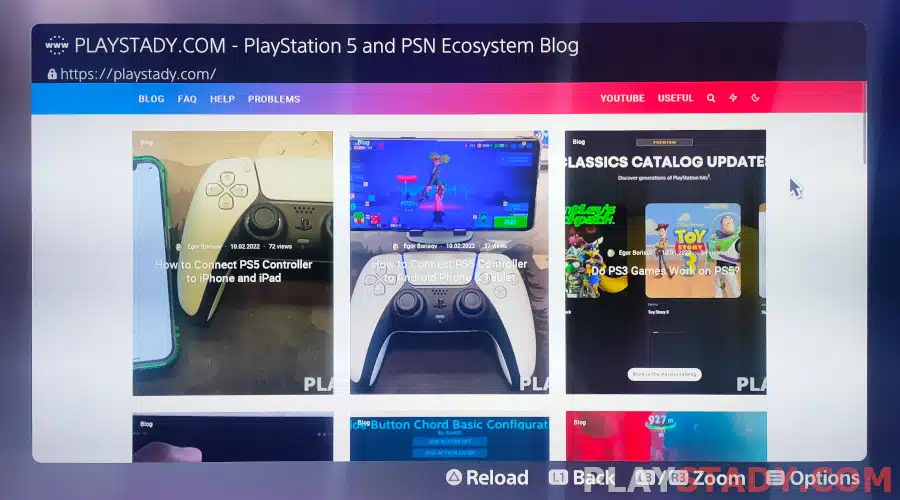The gaming industry is flourishing technologically, with powerful engines and technologies capable of making the virtual world indistinguishable from the real world using photorealistic graphics. Along with this, it increases the power of consoles and expands functionality so that ordinary users find it difficult to understand them on their own. And since consoles are primarily about rest and games, not problems and settings, today we will tell you how to transfer PlayStation Plus to another account PS5, why it is necessary, and what nuances should be considered in more detail.
Why Do You Need PS Plus
The service is designed to make life easier for subscribers. By activating a subscription, users get tangible benefits such as free games of the month, discounts, the ability to be the first to play beta and demo versions of popular titles, and access to online storage. Storage allows you to upload screenshots to your phone automatically and transfer game saves to the server, which means that in case of any force majeure – theft, breakage, drowning – your progress is safe. Separately, it is worth mentioning that avoiding extraneous noise similar to the jet engine, drive, or sticker will help the correct positioning of the console. It doesn’t matter horizontally or vertically – the main thing is on a stand and higher, using the sides and the cover. This keeps dust and water out of the case. Although in the case of DualSende, even sweet water is not so dangerous – it is enough to disassemble the controller and dry it.
We already told you how to get free video and screenshot storage. All you need to do is to create a group and delete all members from it. Now you can drop any files and view them on any device with the PlayStation App installed. And using various emulators, in addition to mobile platforms IoS and Android, Windows OS for personal computers is also available.
Is “Share” Useful?
For convenience and savings. By learning how to share PS Plus with another account on the same PS5 console, you’ll be able to take advantage of the service across multiple accounts and share them with friends and family. Previously, we told you about playing with friends and how to set up your accounts correctly without getting blocked by Sony, as in the case of using Aimbot on PS5.
How to Use One PS Plus Account Across Consoles
Let’s face it: you can’t share or transfer PlayStation Plus benefits with your friends, but you can activate the console sharing feature and enable the offline play option. Moreover, you can make one PlayStation Plus account main for two or three consoles at once: PS4 and PS5. But there must be a condition: there must be at least one PS5 among them.
So the answer to the question if you can transfer PS Plus – no.
Sharing – Enabling
The feature should turn on automatically the first time you connect to the PlayStation Network. But if you want to do it for a new or different console, then:
- Go to the PS5 settings menu, shown by the gear icon;
- Section “Users and accounts” look for the option “Other” and enable Console Sharing and Offline Play.
Sharing – Disable
Everything is similar to the previous point, only in the column “Console sharing and standalone play” put “Off”.
PS Plus Shared Access Benefits and Restrictions
You can enjoy all the features of PlayStation Plus, including playing and browsing apps on a console disconnected from the Internet, an active online mode, and online storage to automatically upload your game saves and send media files to your phone.
But it’s more complicated with restrictions – the company has set the following version and number of consoles limits for accounts:
- One PS4;
- Two PS3s;
- Two portable consoles – PSP and PS Vita/TV.
How to Activate PS4 as Main Console
Go to settings and go to managing account settings. In the list, find “Activate as main PlayStation 4” and put “Activate”. Here’s Sony’s official video tutorial from technical support. I already told you why it is important to buy PS5 on the verified sites – it guarantees the purchase of the original device and service availability. To contact support, you need a serial number and revision of the device. This applies to any company product, from consoles to controllers and virtual reality glasses.
How to Activate PS3 and PS Vita/TV
It is impossible to activate PS3 or PS Vita/TV as a basic console. For these consoles, you need to go to “PlayStation Network” and enable activation in your account settings. We recommend you read Sony’s official manual for these consoles (the information is at the bottom).
Remote Deactivation
If you have a problem with exceeding the device limit, accounts deactivating can help, and having physical access to them is not necessary. To do this, go to the settings of the offline game (account on PS4, system activation for PS3 and PS Vita/TV) and, by pressing the “Deactivate” button, confirm the action – “OK”.
PlayStation Plus Family Share
To use PS Plus Family Share, you must create an adult account and add your children. A participant in an adult account automatically becomes a Family Share organizer and has the ability to:
- Limit the time and content available to other members (games, activities);
- Connect payment cards and regulate their use;
- Disable, if necessary, access to hangouts and voice chat;
- Disable the creation of video and screenshots through the DualSense controller. If joystick lag occurs, input lag can be adjusted by yourself;
- Add other adults by designating them as guardians. Guardians have all the same rights as the organizer, including setting payment limits.
If locks appeared on the games during the sharing process, read how to troubleshoot the problem yourself without customer service. In general, when errors appear in the games, it is worth first restarting the console from safe mode and reinstalling the application. And if the failure occurs and does not give out, we told you how to close frozen games on the PS5.
PS Plus Account for Kid
How do I get PS Plus for my child’s account? Unfortunately, this is not possible because only an adult, who is the organizer of the family access, can create a children’s account. And all users added by him or she automatically gets the benefits of a subscription on that console. You have to set up sharing and activate the console according to the limits on other people’s consoles. Also, do not be afraid to buy a console from hand – the main thing is to know what to check and problematic places in PlayStation 5, one of which is the drive and the error when you can not read the disc.
What to Do if PS Plus Sharing Not Working?
If PS Plus sharing isn’t working on your PS5, the first thing to check is the limits and the number of accounts and devices connected. Make sure you have the right to do what you want – that your account is an organizer or guardian. There may be restrictions on a child’s account. Also, check to see if your subscription to the service has expired. In this case, its functions will not be available, and near the already installed games from the distribution, there will be locks. Do not rush to remove applications – as soon as you renew your subscription. They will become active again.
Useful Video
The article found out that transferring PS Plus to another account is impossible, but you can share by adding other accounts to the number of trusted ones. Sony’s service functionality not only allows you to use the service but also to play games from your friends’ library, even when they are offline. You can also add all your family members by creating personal accounts for – adults and children. Furthermore, settings allow you to distribute viewing and content creation rights among PlayStation Plus Family Share members and make restrictions on purchases, which eliminates unwanted spending and children’s access to illegal content. Here, you can also contact Sony Support if you have any questions, specifically about refunds.