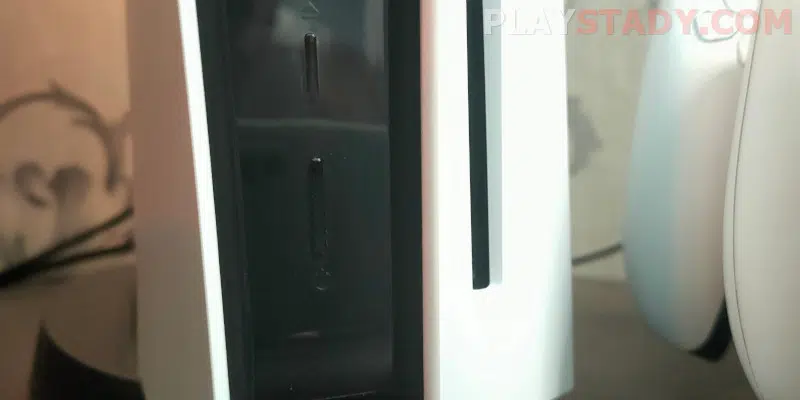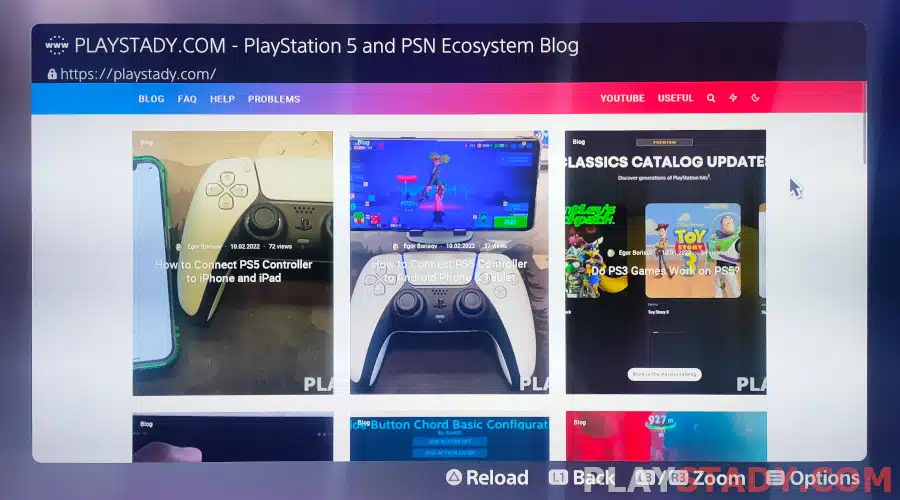Sony strives to make the consoles as productive and quiet as possible. Reducing the size of the radiator in the second revision while maintaining performance (at the level of error) is proof of this. But any device is subject to component wear, dust penetration, vibration, and other factors that, over time, reduce the system’s performance, and there are extraneous sounds. So today, we answer why does my PS5 sound like a jet engine (make noise) and produces various sounds in different parts of the case.
General Tips for Fixing Noises
The appearance of noises in devices over time is a normal phenomenon – it is a result of the operation, and you should not worry at low levels. If, however, extraneous noises began to appear in a new console or PlayStation 5 suddenly began to make a noise like a jet engine, do not delay in solving the problem.
Let’s look at the frequent causes of noise that you can prevent:
- Proper Positioning of the PS5. Although you can’t technically position the new version of the console incorrectly, the disc versions stay quieter for longer in the horizontal position;
- Be sure to use a stand to eliminate PS5 fan noise. In all versions, installation takes 5 minutes with the reading of the instructions, and in the second revision, you do not even need a screwdriver – there are special notches on the head of the screw for screwing by hand;
- The side vents must be open – use the PS5 case when you are not playing. The distance from the edges of the console to the walls of the table or wall should be more than 10 cm. Do not place the case on the carpeting;
- Do not allow it to overheat. A voluminous item includes: and the correct location – higher to avoid moisture and reduce dust ingress, to install the edges to eliminate the likelihood of falling, and cleaning the console of dust. The side panels can be removed in a couple of steps, and for cleaning, use a vacuum cleaner if you don’t have a can of compressed air. It is better not to touch the warranty seals. It is enough to clean the easily accessible places regularly;
- Let the console rest. It can run modern games in 4K with high FPS, and some projects support ray-tracing technology, but it is still a work in progress.
Noise Levels
Acceptable noise levels of PS5 in different modes:
- System (menu) – 28 dB;
- In game 33 – dB;
- Writing from disk to drive – 38 dB.
We would also like to rejoice – the slowing down when the Internet speed is good, spontaneous switching on with the TV and turning off the game, not always a sign of serious damage, and the causes of such behavior can be eliminated on their own. The same applies to the DualSense controller: it is not affected by overheating on the dock, and the delayed response time and the error when you can not connect remotely can also be solved with your own hands.
Noise When Startup PS5 Console
If you are sure that the cause of the freezes and sound is the wrong system (long copy, lag, or failed update), you can reset the console to factory settings, and there are different options. Some allow you to save progress in games. To reset, enter safe mode, and if you entered by accident – restart the console by selecting the appropriate item.
Loud noise at a startup can have different causes. When contacting support, you will likely hear advice – reset the console to default settings. We wrote how to do this, but first, try turning the PlayStation 5 on its side and fixing the position with a screw. Users name two reasons – the power supply and the cooler. First, the noise made by the voltage difference in the switching power supply can be. There is nothing dangerous here – the same sound can be heard on some smartphone chargers. It helps to plug the PS5 plug directly into the socket without connecting through a surge protector.
If the problem is with the cooler and you chose to place it vertically try placing it horizontally. It won’t fix the problem, but the sound may disappear. But there is nothing dangerous here.
Loud Sound When Playing Games on PS5
If the amplified sound of the cooling system only appears in the game, it is normal. Especially if you play novelties, picking up the right 4K TV.
The buzzing noise during the game on PS5 indicates a heavy load and an increase in power consumption. Especially noticeable in games with a large open world Destiny 2 or Genshin Impact (when you switch to the menu, map, inventory sound goes silent). It is not particularly dangerous. This may be a consequence of a firmware update, but most likely, the sound is produced by metal capacitors in the power supply when the load increases.
Before you buy a console from hand, check it for the noise in the game, and do not forget to check the serial number. At least this is a way to ask for a discount. At most, it will save you from an unnecessary purchase.
PS5 Making Noise With Disc
Let’s repeat – Sony says the increase in noise when you start the console or play games is normal. It’s a sign of increased operation, and when you call the hotline, you’ll hear the answer – it’s not a warranty case. Also, Sony can control some hardware features of the console through upgrades – cooler speed is among them. If you’ve noticed when playing a game together that your friends’ consoles are quieter, it could be a matter of different revisions and models of consoles – other impellers may be used.
But if PS5 makes a strange noise when working with the disk it’s a serious reason to find out what’s wrong.
Let’s start with the least dangerous. You can transfer data from the old console to the new one and even run PS4 games on PS5 if they have backward compatibility. So the possible options are:
- The disc is stuck;
- There is an error reading the disc CE-100005-6;
- The disc is scratched, cracked, dirty, or has defects, and the drive cannot read it;
- You inserted a disc with a game that is not backward compatible (like Revenge of Kuma, Afro Samurai 2, or Hitman Go: Definitive Edition).
We recommend reading how to properly insert a disc and clean it.
The digital version has the advantage that a drive failure will not affect the entire system because there is none. And the water of the regular version can have serious problems and even break.
At the start of sales, gamers asked why the PlayStation 5 drive was so loud. If you’re asking that question now, you know that Sony has already reduced the drive’s noise with one of the updates. And this sound occurs because of the license check every two hours.
But the problem hasn’t completely disappeared with the patch and has become popular on Reddit. The reading intervals became completely random, and the process took up to 20 seconds. The only way to fix it is to remove the disc after playing because the noise occurs regardless of user actions – you can watch a movie or sit on PSN.
Other Noises and Solutions
We have collected all known noises and solutions in a compact table (Attention! Described methods lead to a loss of warranty):
| Sound | Reason | Solution Method |
| Clicking noise | Fan; | Installation on a stand in a horizontal position; |
| Rumbling noise | Fan; | The reason is the wrong installation – the solution, the stand, and the horizontal orientation; |
| Screeching noise, squeaking | The cooler blades catch parts of the case; | Adjusting the cooler, turning on the side of the PS; |
| Disc drive noise | 1. Checking of an installed disk; 2. Disk drive malfunctions; | 1. Safely. Just remove the drive when you are not playing; 2. Contact a service center. You can’t fix hardware failures of the drive by yourself; |
| Rattling noise | Sticker Loop; | Similar to sticker noise; |
| Sticker noise (buzzing) | The sticker on the stubs is peeling off. Its edges start to get caught in the fan blades, creating an unpleasant sound; | The buzzing noise can be eliminated by disassembling the console and removing or replacing the white sticker; |
| Faceplate noise | Different options are possible, more often an iron clamp of the cooler wire; | Carefully bend the retainer so that it does not touch the blades; |
| PS5 coil whine noise
| It occurs in electronic parts – coils when the current flow increases; | Solved by replacing components, but usually not worth attention; |
| Throttle noise (grinding, squeaking, buzzing) | 1. Radiator operation, not common and not dangerous; 2. Capacitors at the power supply under load. | 1. Sony doesn’t say anything about this problem. Replacing the radiator helps, but the sound itself is not dangerous; 2. It can be solved by replacing the metal-film capacitors with powerful analogs and filling them with silicone. |
Also, the sound resembling throttle whistling can come from under the front panel of the DualSense gamepads. All controllers make a sound, but if you hear it without putting it to your ear, it is a defect, as most users have no such problems. We recommend that you take your
DualSense controller to the service center, if necessary, you can disassemble and dry it yourself if the whistling sound appears after contact with water.
Helpful Video
This article considers the most popular faults that cause extraneous noises on the PS5 console. It is worth understanding – the noise is normal and not a warranty case. But if you notice a sudden change, it is recommended not to ignore it and try to establish the cause of this phenomenon. The best option is to take the console to an authorized service center or replace the faulty components yourself.