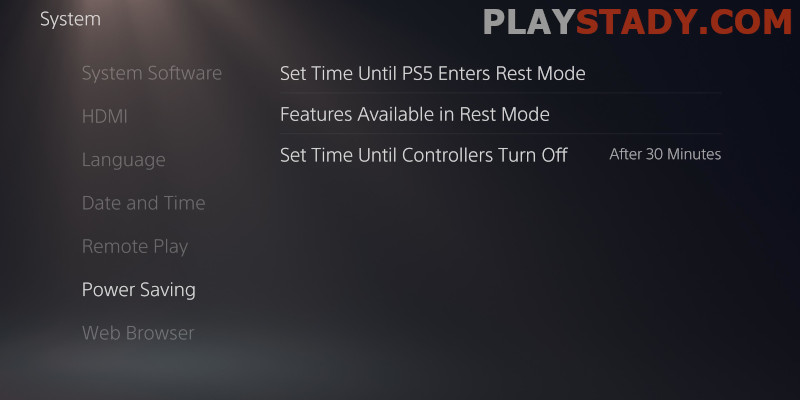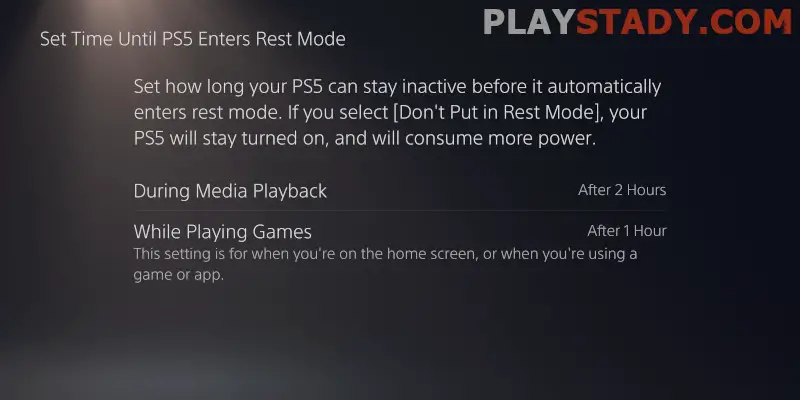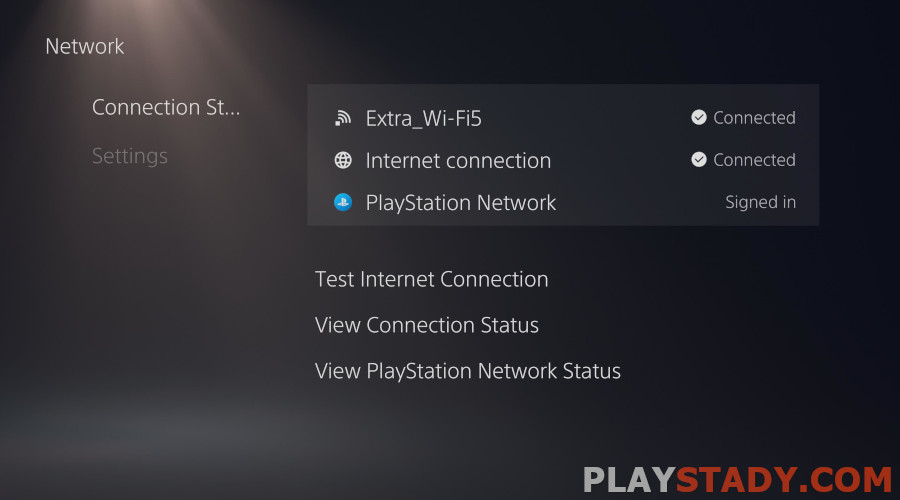PlayStation 5 has powerful hardware and support for many modern features that take gameplay to the next level. But like any electronic, the console has problems associated with the correct operation. Today we will tell you why PS5 turns off by itself while playing games, what to do in this situation and how to prevent it.
Searching for Simple Reasons for Automatic Shutdown
Often the causes are trivial and rooted not in real hardware problems or software bugs but in improper care or placement of the console. So, for example, if the console buzzes, heats up, and makes noises, but they were not there before, and the shutdowns started after that, there is good news – there is a high probability that nothing serious happened. But, of course, if you take action immediately:
- Make sure that the console stands properly. This is important – the size does not always allow the unit to fit harmoniously into the existing exterior, and users make many mistakes, placing the PS 5 upside down, in narrow openings, and so on. All this, including covering the case with anything, including a protective cover and poor ventilation, leads to overheating. Position the unit properly, preferably high off the floor with easy access for air intake. The protective cover should be removed at least for the time of running demanding games;
- If the above has not helped, and PS5 turned off by itself and did not turn on, it is probably due to dust. If the console has stood on the floor for a long time, this is a clear signal that it is time to arm yourself with a vacuum cleaner, a can with compressed air, not linty cloth, a screwdriver, and make PS5 clean from dust;
- Poor power can also provoke a shutdown. And here there are two possibilities. The first is a faulty cord. Try replacing it. If you are an avid fan and still have consoles of past generations, feel free to use the wire from PS 3 or PS 4. It is the same IEC C7 cable. It’s not hard to buy – you can buy it at almost every electronics store. The second case is a faulty socket. It happens. Especially pay attention to this point; if you use an extension cord or an uninterruptible power supply, it can be either the socket or any of these devices.
Preventing Problems
A simple step will avoid freezes and crashes. PS 5 owners often complain about the USB and LAN ports on the back of the case. The problem occurs with any task, even setting the initial settings. A factory reset may help, deleting user configurations and data. We recommend using a Wi-Fi connection for data transfer or the USB and LAN ports on the front to be on the safe side.
How to Fix Random PS5 Shutdown by Yourself
The above described how to cope with malfunctions when the console is all right. Now, let’s look at the cases when the PS5 fails. In most cases, you can without specialists to fix the PlayStation shutdown. Most effective methods:
- Rebooting. The easiest and longest known way – press the power button and keep it pressed for at least 15 seconds (you will hear a squeak). The console should restart in manual mode and display an error message, then eliminate the problem;
- Owners of disk versions can try to insert a game disc, provided that the disk drive is empty. There is a chance that by taking the disc, the console “develops” and goes to the normal mode of operation.
In case your PS5 still shuts down by itself, try experimenting with turning the power off completely and entering safe mode:
- Remove the AC plug from the socket and wait for a minute. Then plug the power cord again and run your PS. This usually works. Alternatively, if it doesn’t, or it freezes, press and hold the POWER button until a beep sounds and the LED turns off. Disconnect the plug adapter and leave it unplugged for up to twenty minutes;
- Restart by holding down the power button until you hear the second beep, and enter a safe mode for your PlayStation 5. Reboot it;
- Install the software upgrade to the newest version in a secure mode. Optionally, you can set the update to an external drive and perform the installation manually.
If again with no results, resort to extreme measures:
- Go to safe mode and dump your system to factory defaults. This method can help but implies a rollback to the system “out of the box” version. All game saves and settings will be deleted. Proceed with caution.
When It’s Worth It to Contact the Service Center?
If the PS5 is turned off by itself and does not turn on, it is a signal that you should take it to the service center. Clean the dust in such cases by carefully removing the side panels not to break the warranty seal. Serious faults include:
- The console starts but is stuck permanently on the boot screen. No actions do not help, and safe mode does not turn on. This indicates serious problems, which may be caused by both software failure in PS 5 and physical malfunctions. If the device is under warranty – do not hesitate to take it to the service center;
- Error CE-108262-9 appears. Often accompanied by constant shutdowns, hangs, lags in operation, the slow start of the OS, and braking in the menu. If you have seen it more than once, it is worth contacting the Sony service center. Unfortunately, independently this problem can not be solved.
What to Do if the PS5 Turns on Its Own?
An unexpected reverse problem also bothers PlayStation 5 owners. It looks quite strange – the console starts itself, although the owner has not touched it or the gamepad. At the same time, the PS5 console was turned off. The scene is like a horror movie, but the explanation is simple. Because of communication with the device HDMI, the console starts to run simultaneously with any connected device. The developer’s chip was planned as a convenient option – the gamer enough to turn on the TV or another device, and the PS 5 is immediately ready to use. In practice, this is of little use – the need is minimal, and turning off the console should always be. However, it can be fixed quite easily:
- Go to the settings menu – the gear icon;
- Then check “System” -> “HDMI”;
- There are only two items in the “HDMI” branch – we need the first “Enable communication with HDMI device” – put it in the inactive position.
There are two more points on this topic. The first one is rather an isolated problem as it is the result of a serious failure when the set-top box turns on by itself from the phone through the mobile app. Reports of such malfunctions are negligible but turn off the app when you are not using it if they happen.
The second point is much more real but is not at all dangerous. The console can come out of sleep mode on its own to install an update – this is perfectly normal, like turning off and on the PS 5.
Hibernation Mode
Sleep mode allows you to save power while providing partial functionality, such as remotely playing games or downloading updates and programs. However, users who regularly used hibernate mode had a higher incidence of fatal system errors and crashes. For those for whom hibernation mode is not vital, we suggest disabling it:
- Select “Settings” and then click on the “Power Saving” item;
- Find the item “set the time to go to sleep mode”;
- Select the item “do not go to sleep mode”.
PS5 Keeps Turning Off While Playing Games
One of the most frustrating things, of course, is the bug when my PS5 turned off in the mid-game. This is a dangerous bell, and one thing to do is disassemble the console and wipe off the dust. Carefully, without damaging the warranty seals. If there is no dust under the casing, it is better to stop immediately and return the device to the service center. There is likely a serious problem if the matter is not trivial overheating due to dust. It is worth taking it to the service center, even if the flatiron does not give out an error. Often Sony employees in such cases indicate in the report on the performance of the work to replace the head unit, that is, in fact, completely change the entire contents.
Screen Flicker
The situation is similar to the above, but the screen turns off for a few seconds or flickers. First, you should check if this happens in other games. If so:
- Check or use another HDMI cable, inspect the sockets on the PS 5 and the monitor/TV;
- Reboot your game console;
- See if there are new updates for the system or games.
Also, check out the solution to a similar problem with these official instructions.
Video Tutorial
In this article, we answered in detail why my PS 5 shuts down by itself. The main reasons are the wrong location of the console and faulty power cables and connections to peripherals, which can cause overheating and failures. In addition, incorrect system settings and outdated drivers can cause software errors. In most other cases, the problems are caused by failures that the service center can only eliminate, so we advise you not to delay and consult with its employees at the first signs.