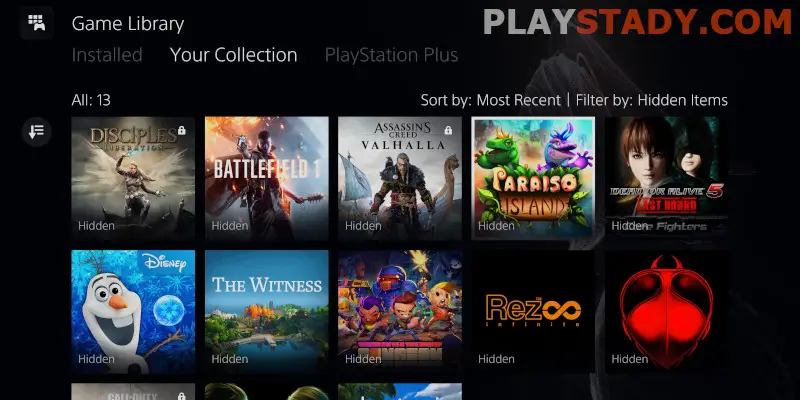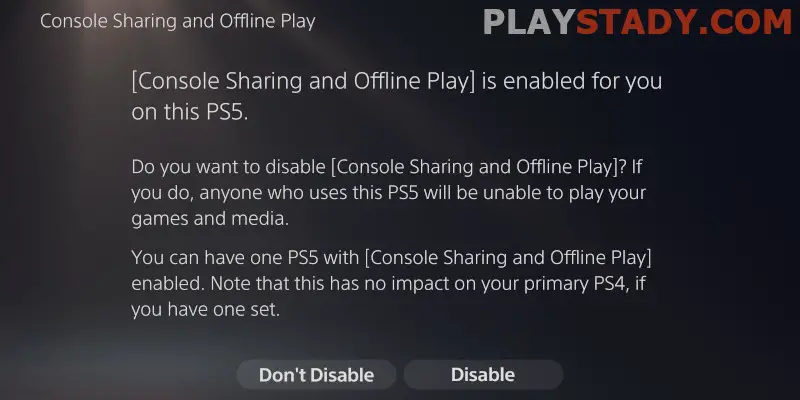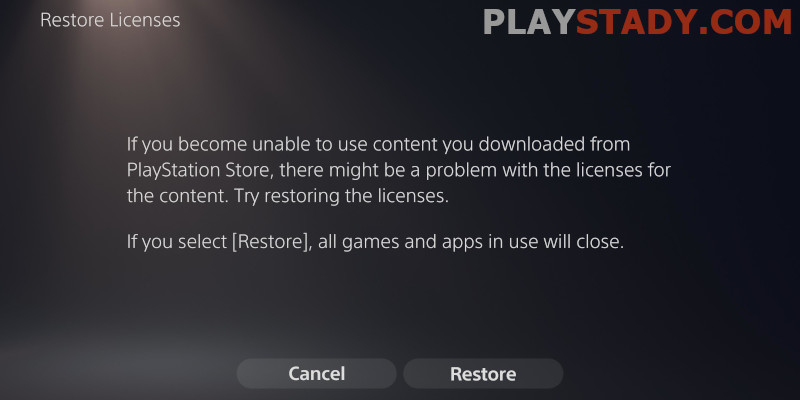Errors on the console immediately upset the owners – the device was bought for gameplay and recreation, not for solving problems. It is especially frustrating when the issue is purely systemic – you are denied access to your favorite titles from the library. Today we will tell you how to unlock locked games on PS5, avoid blocking in the future and deal with Sony’s digital licenses that determine your rights to use the software.
What Is It and Why Are Some Games Getting a Lock?
The console is designed to play, and when you see errors like “I can’t run the game. Check if you have the appropriate license” it confuses you because the game is already installed on your console, and you have made some progress in passing it. Visually, this is displayed by a lock near the application shortcut.
Now we explain why some games are blocked on PlayStation 5. When you contact the service center Sony, you will need to give some data – the model, serial number, and revision. That is – to confirm that the console was bought legally on the verified sites and is a genuine product of the company. It’s something similar to apps.
Ever since PlayStation 4, Sony has introduced verification of the rights to use the product – digital licenses. However, even inserting the disk PS4 in the PS5 to update the version, you get a restriction – the disk must be in the drive when you play. In other words – the license is checked on both disc and digital versions of the games.
Types of Licenses on PlayStation Consoles
Let’s take a look at the types of licenses:
- Full. It is enough to buy a game in the PlayStation Store, and the title will be fully owned by your account, with no restrictions on use. Although there were precedents when the company removed from the library applications for which users have already paid money – the prime example of P.T., developed under the direction of Hideo Kojima. But such situations are rare and related to the rights of the licenses already in the companies themselves;
- Temporary. The list of products is wider here. These can be programs obtained through the service PlayStation Plus or beta versions. Everything is clear with demos, but the gift games from PS Plus will be available only if you have an active subscription to the service. A subscription gives another nice bonus – you’ll be able to transfer your saves between consoles simply by sending them to Sony’s cloud storage (copying to physical drives of saves is available on PS4 – the function is not supported on PS5).
Shared PS Account
Another reason for blocking games is sharing. Yes, you can share games with friends – this is normal and supported by the company. But using the same account on different consoles is forbidden. The exception may be residents of the same house or family members. If you use your account on other consoles (read – for commercial use) or distribute applications through special sites for sharing, you will get blocked, as in the case of using cheats on the PS5.
Renew your subscription to Sony’s paid services promptly. Otherwise, PS Plus games will be blocked, and you will lose access to them and your progress.
As a result – play with friends, and share with family, but do not sell or transfer access to the account to third parties who are not your relatives.
How to Unlock PS5 Games for Other Users
PS Plus service appeared in the times of PlayStation 3, unlike the support of ray tracing technology. And it is PS Plus that will help return access to the blocked applications.
If your goal is to give access to games from the library to another person, follow the instructions on how to share a game with a friend on PS5.
What to Do if Your Game Is Blocked After Gameshare?
If you remove a friend from your list of trusted accounts, they will lose access to products from your library. To regain access when PlayStation 5 games are blocked after GameShare, you will need to:
- Log into your account on your friend’s console;
- Go to settings, the “Users and Accounts” directory, and the “Other” subsection;
- Find the item “Console sharing and offline play.
This way, you allow a friend from his console to access your library, even when your console is not connected to the Internet or turned off.
Important! You can only connect one user to sharing. When you try to join others, the previous permissions will be deactivated (not deleted, and the ban will be distributed to all accounts). And if you notice that the console works slowly, although the Internet on other devices is fast, we will tell you how to fix this problem quickly.
Locked Games Uninstall
If you do not need the blocked titles, you can delete them. There are three methods available:
- Deleting from the main screen using the “Options” button;
- Go to the library – “Collections” and from the list uninstall PS5 games blocked in the library;
- Open the settings, tab “Memory”, subsection “Console memory” – item “Games and applications”.
The third option is preferable, as the list contains all the apps installed on the drive, not only those added to the home screen or installed from the library.
Restore PS4 and PS5 License
Finally, let’s talk about restoring licenses for digital versions of games from the past and current generations of consoles.
Why Restore Licenses?
Generally, to fix access problems. The most popular:
- The appearance of a lock near the game (lockout);
- The application is not displayed, the installed update is missing, and restarting from safe mode does not help, as well as reinstalling the application;
- Frequent crashes in the game, crashing with error CE-34878-0 (useful if you don’t want to do a factory reset, although progress can be saved);
- Unable to purchase the PlayStation Store. How to link payment cards was told here;
- Incorrect display of live streaming. By the way, the console is not designed only for games – this is a stereotype. You can easily watch YouTube or Netflix directly from the console. Especially if you like nextgen titles and already know how to choose the right 4K TV for the PS5.
Important: Restoring a license will not delete your saves and user settings. You can run old PS4 games on PS5. The main thing is to correctly insert the disk into the drive and wait for the installation to complete – otherwise, the console may uninstall the uninstalled program itself.
How to Restore
The recovery process is similar for the fifth and fourth-generation consoles:
- Go to the settings menu. It would help if you had a section to manage user data and accounts;
- Then select “Other” and “Restore licenses”;
- Wait for the process to complete and go to the problem programs – access should be restored.
If the license restoration did not help, then the account is used on many consoles – delete it, leaving it on two Sony consoles, and try again.
You can also transfer data between different console versions, and if copying takes a long time, fix the problem.
Video Guide
This article looked at how to unlock PS4 games on PS5 and the different types of locked apps – with a lock, by subscription, or by changed status after Game Share. With most of them, you can remove the lock and continue to play PS5 platform exclusives in 4K 120 FPS. If you can’t fix the problem by uninstalling the game with the safety and reinstalling it, contact Sony Technical Support with questions related to the work of applications and games. We recommend using chatbots or calls – so the probability of getting the answer quickly increases in time compared to the address through e-mail.