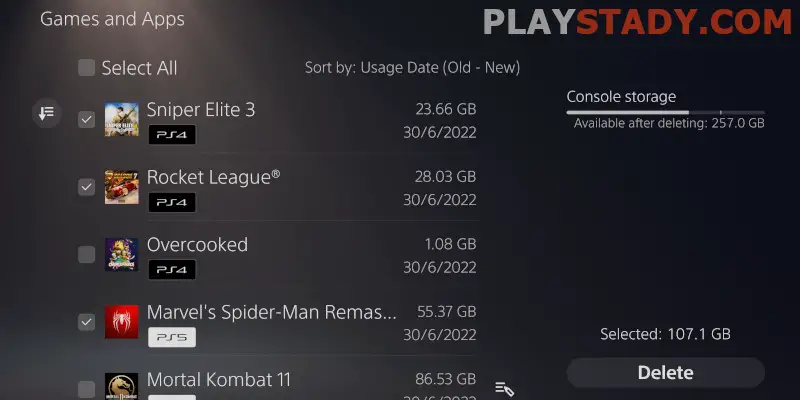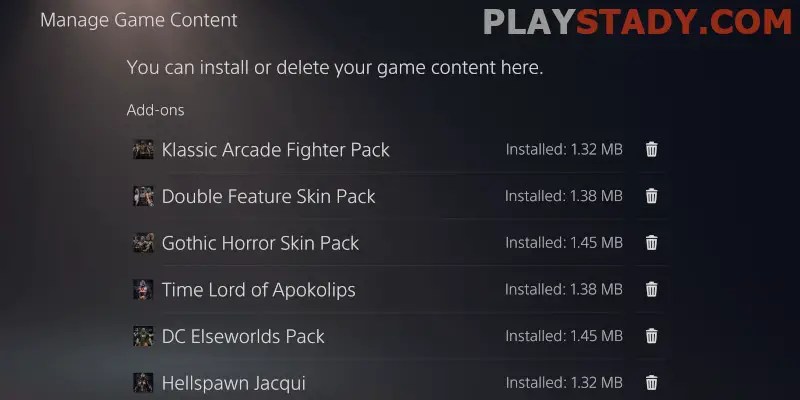When buying a Sony PlayStation console, players expect to have access to modern console exclusives and not have to waste time dealing with problems. But even simple options like downloading, turning off, and deleting games can cause difficulties. Today, we’ll tell you how to delete games on PS5. We’ll also examine the nuances of transferring saves and fixing popular bugs.
All Ways on PS5 Console
New games take up quite a bit of space, so it’s not surprising that gamers have to think about how to make room for new platform exclusives.
Simple Game Delete
You can uninstall a game on the PS5 in three different ways. Let’s describe each:
- Launch the console on the main menu with game shortcuts, find the desired game, hover, and press the “Options” button on the DualSense controller (located on the right side). If you notice a delay between pressing the button and displaying the action on the screen, fix the input lag of the controller. You don’t even need to disassemble the DualSense cover or take it to a service center;
- This option allows you to remove applications, not on the home screen. Go to “Settings”, “Memory” -> “Device memory” and the “Games and apps” directory. Here you can view and delete all games installed on your PS5;
- Go to the “Library” with the installed games – subsection “Collection”. Pick the target item and click the “Options” button on your DualSense. Choose the “Delete” option from the pop-up menu and wait for the command to execute.
Uninstalling Games via PlayStation App
If you have a smartphone running Android or IoS, you can download the PlayStation App from the official website and manage your account from where it is convenient. However, if you have a Huawei phone/tablet and can’t download the app from Google Play, downloading from the site is also pointless. The network describes ways to bypass blocking, but it is better not to risk and, if necessary, download the PS5 emulator on the PC and manage the account from there.
To bind the application with the console is enough to log in to your account using the account data. It is desirable to use a Wi-Fi connection to which the PS5 is connected.
To delete a game through the PS App, you need:
- Enter “Settings” (top, right);
- Go to “Storage”;
- View the list and select the desired game;
- Hover over it, and select the item “Delete”.
Game Uninstall With Saving Progress
Optionally, you can save your game progress and delete only the app. To delete games on the PS5 without losing any data, you must be signed up for PS Plus. PlayStation 5 doesn’t allow you to backup saves to USB memory sticks or other external storage devices. Therefore, the backup feature is only available to Sony’s cloud service subscribers. Keep in mind this feature because, on PS4, it was possible to copy data to a flash drive and transfer it to another device.
If you notice when copying files that the speed has become slow, here told you how to fix this problem.
Many non-serious PS5 issues can be fixed with a factory reset. However, without a PS Plus subscription, you must read the action descriptions carefully – one deletes all user files, and the other only resets the system settings. And if the malfunction is serious, contact Sony support.
PS Plus is a good feature but has two significant disadvantages: it is paid and requires constant access to the Internet to work (you can play without a connection, but the upload to the server through the network). In addition, on PlayStation consoles, there is a bug when the system is slow and does not load online services fully, even with a fast connection – if you use PS Plus, it is better to fix the problem and not risk the savings.
To copy the saves to the cloud, you need:
- Go to settings (the gear icon);
- Find “Saved Data and Game/Application Settings” and enter the “Saved Data (PS5)” subsection;
- Select the first one, “Console Data Storage;
- Select copying data to Sony Cloud Storage manually in front of the gold PS Plus service icon;
Delete Only Game Saves
Repeat the previous step of copying data to the Sony server. Only in the section “Console data storage” do you choose not to unload and delete the data. There are only two options. You need the second.
DLC Removing
Additional content makes the game world more diverse, but what if you don’t need it or it takes up too much space? It’s not the most pleasant solution to remove the game, so the developers included a simple option to manage the downloadable content. Point by point on how to uninstall DLC on your PlayStation:
- Find the title with DLC installed and press the “Options” button on your controller;
- Look for the “Manage game content” option;
- A window will show you all of the installed content for the program;
- In this menu, you can not only delete but also add the necessary DLC;
- Find the unnecessary installed add-on – next to it, there is an icon in the form of a trash can;
- Click on the trash and confirm the removal.
Errors When Uninstalling PS5 Games
Uninstalling does not always go smoothly, so let’s look at the main problems when uninstalling games and methods to fix them. We also tell you how to uninstall additional content separately from the main program.
Console Deleting Games on Its Own
Rare error. Reasons may vary from problems with SSD-drive to system glitches when the console deletes the game due to lack of space for updates. If this happened with the disc version of the game – read how to insert the disc and repeat the installation properly.
The situation occurred when you removed the disc before apps were installed or the disc could not be read. The system sees such a file and deletes it. Wait for the system message about the end of the installation before you remove the disk. In general, the drive is one of the weakest parts of the new console – its malfunction can lead to complete failure of the console or cause noise in the PS5.
Also, ensure that the console reads the disc and not just spins it – it’s possible that defects appeared on its surface or grease spots need to be removed. Finally, clean your console and discs of dust in a timely and careful manner for proper operation. We also recommend that you check PS5 serial number to verify the authenticity and buy the console at verified online sites – this guarantees the warranty service in case of malfunctions.
System Not Letting Me Delete an Application
If PS5 can not remove the game, try to enter safe mode and restart the console. After that, the system bug should go away on its own.
Reinstalling PS5 Games
How do I reinstall a game on PS5? Uninstall and download again. If there are errors with the applications – for example, CE-34878-0, when the program crashes, the effective way is to reinstall. Remember – you can transfer your saves to the PS Plus Cloud, and the progress will remain after reinstalling. If that doesn’t work – enter safe mode and reset the console to default settings (user data will be deleted).
How to Upgrade PS4 Disc Games to PS5 Digital
We already told you that PS4 discs could run on PS5 except for these games: Afro Samurai 2, Revenge of Kuma, Robinson: The Journey, Hitman Go: Definitive Edition, Shadwen, and others. To get a PS5 digital version of the game, you need:
- Authorize or create a Sony account;
- Insert the PS4 disc into the drive;
- In your account, go to the PS4 Game Center;
- Find the game enhancements item and browse through the available options;
- Download the upgrade if you have the special edition and pay extra for the upgrade if you have the regular edition (different options are available);
- After installing, you get the digital version of the application, but the disk with the game PS4 must be in the drive when you play! Not the best option, as the console, will make additional sounds, checking for the presence of the disk, but there is nothing to worry about – this sound is not a sign of failure;
- With the digital version, the methodology is similar, except you need to insert the disk.
Important! You can not improve applications received in PlayStation Plus as games of the month (there are rare exceptions, it is listed separately).
Interesting Video
In this article, we have dealt with the main issues related to uninstalling games on PS5 and even a rare situation when PS55 uninstalls games on its own. On the new Sony console, you can safely uninstall all unnecessary components – the settings allow you to leave only the necessary data. You can move data from PS4 to PS5 and, having installed the current version of the game, continue to pass your favorite title.
Also, if you’re worried about whether you need to remove the disc version of the PS4 game after the digital update, the answer is no. Even if you uninstall it, the PS4 disk version icon will appear whenever you start a game (enter the PS5 version). But the download will not go until you activate it manually.