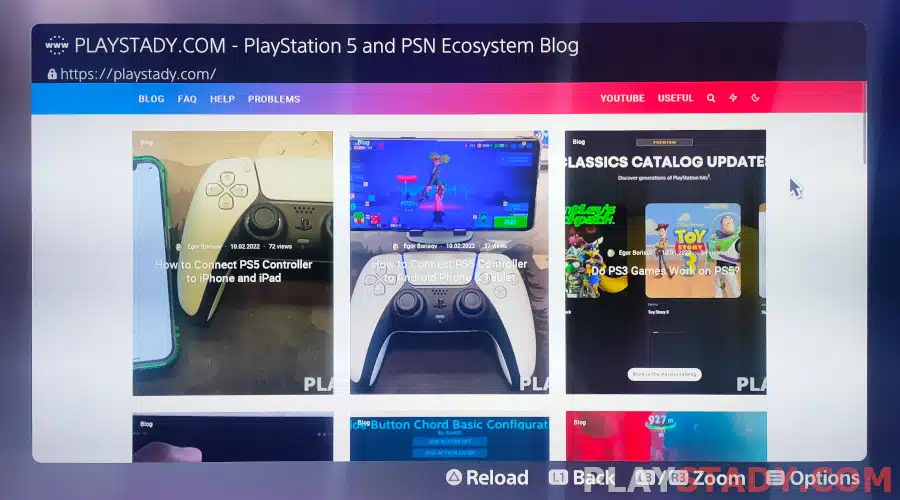Hello, fans of cool accessories for PS5! As we approach the fourth anniversary of the console’s release, various companies have introduced a range of interesting and useful accessories for the PS5. I’ve gathered these accessories in one place for your convenience.
Both official and third-party products are presented, and you can find links to them in the video description. Let’s dive right into the video and explore these accessories.

An upgraded cooling fan efficiently expels hot air from your console, ensuring your older PS5 disc and digital editions remain cool and operate smoothly. It offers two fan speed settings: Low and High.
Let’s start with additional cooling solutions for the PlayStation 5. This is crucial, especially if you purchased the console during its early release. You may have noticed increased noise from the console over time. To address this, there are additional coolers available to help dissipate hot air.
These coolers attach to the back of the console’s radiator grille and connect via USB. There are several variants to choose from, but the essential factor is their effectiveness in lowering the console’s temperature. This, in turn, helps minimize FPS drops and random game slowdowns.

Designed for the next generation, this headset is optimized for 3D Audio on PS5. Experience comfortable gaming with plush earpads and an adjustable headband. The sleek design matches the aesthetic of the PS5 console, allowing you to play in style.
The next accessory worth discussing is headphones. While you can use standard wired headphones and connect them to your gamepad or TV, you might consider the new Pulse Explorer headphones. Alternatively, the official Pulse 3D headphones, released shortly after the console, offer a futuristic design and great features.
The Pulse 3D headphones boast high-quality materials and 3D audio functions, allowing you to pinpoint the direction of sounds (left, top, bottom, and other sides). Dual microphones filter out background noise, ensuring that only your voice is heard by others. These headphones connect quickly and effortlessly via Bluetooth.
Although there are certified PS5 headphones from other companies like SteelSeries, I prefer the Pulse 3D headphones for their design.
In terms of design, the PS5 has a unique look, but you can customize it to suit your taste.

This anti-dust cover for PS5 plates can seamlessly replace your original console cover. With different color options you can customize your console to match your style and enjoy a fresh, new look.
Custom side panels can be ordered online and painted by various artists. This option looks fantastic but can be costly.
If you want to save money, consider purchasing replaceable panels from Sony or other sellers. These offer a wider variety of designs at a lower price. You can even find panels for the Slim version, including options to remove the disk drive and create a unique game console.
Console Middle Skin

Simple Installation and Cleaning—This PS5 console skin for the disc version requires no special installation skills, making it easy to apply and remove for everyone. It is designed specifically for the PS5 disc version console skin.
Another design option is applying stickers to the glossy center part of the console, which easily collects fingerprints and dust. Many people use stickers to protect this area, and there are various choices available, from transparent matte film to carbon, colorful options with patterns, and more.
LED Lights
Additionally, you can customize the PS5’s glow by applying colored filters to the side LEDs. This allows you to change the LED color from the standard blue to colors like purple or red.
PS Icon Stickers
My favorite design customization is the ability to place stickers on the PlayStation icon under the panel. You can create both colored and original versions of the classic PlayStation buttons in various colors.

PLAY ALMOST ANY GAME, ANYWHERE: Enjoy a variety of options including free App Store games like Call of Duty and Roblox, stream games through cloud services such as Xbox Game Pass, Apple Arcade, and GeForce NOW, or play games using Remote Play from your PlayStation, Xbox, or PC.
You can play games not only on the console itself but also on your smartphone. Sony has released a special gamepad for this purpose, allowing you to play remotely. I discovered this while reviewing the best accessories for PS5.
This official Bluetooth controller connects to your phone and enables remote play. It also works with Xbox Cloud and other services, as well as mobile games that support such control.
Logitech G Cloud
Many devices are available for streaming, such as the Logitech G Cloud, which offers a larger screen than your smartphone and has various installed services. It may be worth checking out.
DualSense Stick
However, for gaming directly on the console, nothing beats a standard gamepad. Even with the release of the DualSense Edge, I did not include it in this selection due to its high price and limited benefits. The main differences include the ability to change sticks without disassembling the gamepad and the addition of rear triggers for improved control in shooters. These features enable you to perform rolls, jumps, or reloads without taking your finger off the stick, thus enhancing your control.
Nevertheless, you can add these rear triggers to the regular DualSense. Two options are available:
- The first option involves placing an overlay on the USB-C port. Although these are buttons rather than triggers, they still offer a comfortable gaming experience.
- The second option involves disassembling the gamepad, connecting an additional cable to the triggers, and replacing the default back panel with a new one that includes triggers.

The portable PS5 keyboard now features a new green backlight design that brightens every keystroke and enhances your gaming atmosphere. When you turn on the keyboard, the green light will glow steadily (flashing indicates it’s not paired) and will turn off after 5 seconds of inactivity.
You can even attach a keyboard to the bottom of the gamepad. While this setup isn’t ideal for gaming, it’s useful in games with chat functionality. However, with the keyboard attached, the gamepad won’t fit on a docking station, which is essential for charging controllers that use non-removable batteries.
To address this, many gamers purchase a second gamepad and charge it during gameplay. They then switch controllers as needed.

The DualSense charging station charges up to two wireless controllers in just 2 hours using copper connector cradle ports and a custom 5V/3A AC adapter, offering fast and secure charging for your controllers. This setup ensures your controllers are ready for use quickly and efficiently.
Alternatively, you can invest in a docking station for one controller. After a gaming session, you simply place the controller on the stand for automatic charging, saving you time.
For those who often express frustration with their gamepad after losing games, a silicone anti-stress controller is a great option. You can squeeze and throw it without causing any damage. It also makes a fun gift for fans and a nice decorative piece.

The Nacon Daija arcade stick is officially licensed for PlayStation PS4, PS5, and PC. Developed in collaboration with professional gamers, it’s tailored for top fighting games such as Soulcalibur, Street Fighter, Dead or Alive, Tekken, Mortal Kombat, Dragon Ball, and Guilty Gear Strive.
Standard gamepads may not be ideal for all games, especially fighting games, which are popular on consoles. For optimal performance in these games, specialized controllers are available. These controllers typically feature an enlarged stick (lever) and eight buttons under the other hand for executing combos successfully. They serve as professional stations for players who focus solely on fighting games, similar to steering wheels for racing games.
PS5 Steering Wheels
Speaking of racing games, let’s briefly discuss steering wheels. While Sony does not officially produce steering wheels for its console, third-party companies have stepped in. The most popular option is the Logitech G923, which boasts extensive features to match its higher price point. This steering wheel includes three pedals and a large angle of rotation, replicating all the gamepad buttons directly on the steering wheel itself.

Take PCIe Gen 4 technology to the next level with read speeds of up to 7,300MB/s, offering smooth gameplay and ultra-fast load times. Performance may vary based on internal testing, host device, usage conditions, drive capacity, and other factors.
Another important accessory for gaming enthusiasts is memory expansion. SSDs from various companies are now available for different budgets. It’s important to note that older games from the previous generation can be safely installed on an external hard drive via USB.
Adapters for external hard drives and the drives themselves are affordable options. More modern SSDs, while more expensive, offer significantly faster load times and improved gaming experiences.
Multimedia Remote Controller
Moving on to more specific accessories, the PS5 is not only for gaming but also serves as a multimedia hub. For instance, you can stream from services such as YouTube on the console. While you can control these apps using the gamepad, a dedicated remote control is more convenient.

Unlimited compatibility with TV content, dynamically adjusting to match what’s on the screen during TV shows, sports, or gaming sessions. These LED lights enhance your viewing experience by accurately reflecting the colors of any screen content.
Another accessory that can enhance the gaming experience is LED backlighting behind the TV. Various options exist, some of which simply provide lighting while others mimic the colors displayed on the screen. This creates a fantastic visual effect, blurring the TV screen’s boundaries and immersing you further in your games, especially when playing at night.

Experience PlayStation VR2 Sense technology with features such as eye tracking, headset feedback, and 3D audio. The highly intuitive controls include haptic feedback, adaptive triggers, and finger touch detection. Benefit from cutting-edge performance with 4K HDR visuals, a 110° field of view, and advanced graphical rendering.
A notable accessory for the PlayStation 5 is Sony’s VR headset, offering an entirely new gaming experience. However, it’s important to note that VR isn’t always the most useful or mainstream option for everyone.
When it comes to VR gaming, there are many more games and applications available on PC, where VR tends to be more fully realized. For instance, an option like the Oculus VR headset is often more affordable and offers a broader range of experiences.
However, if you don’t have a powerful PC and mainly play on PlayStation, VR options for PS5 are still worth considering. There are two versions of PS VR available: the original version for PS4 (used via an adapter on PS5) or the newer PS VR 2. Despite these options, there aren’t an abundance of games specifically designed for PS VR 2, which may be disappointing for some players.
Multi-Functional PS5 Docking Station

This stand is compatible with both the PS5 digital edition, disc version, and the 2023 PS5 slim console (CFI-2000A01 & CFI-2000B01). It includes a screw to securely lock your PS5 console, keeping all gaming accessories safe and balanced, and a PS5 slim adapter to accommodate your new console.
The final accessory to discuss is a comprehensive docking station, which combines several functions into one device. This setup includes a console stand with an integrated cooler located at the bottom, holders for two gamepads with charging capabilities, a headphone holder, compartments for game discs, and space for a remote control.
While this docking station may not be the most practical choice due to the already large size of the PS5 console, it is convenient for those with ample space and who prefer to consolidate their accessories into one centralized location.
That wraps up the overview of various accessories for the PlayStation 5. If there’s anything I may have missed or additional accessories you’d like to see covered, feel free to leave a comment.