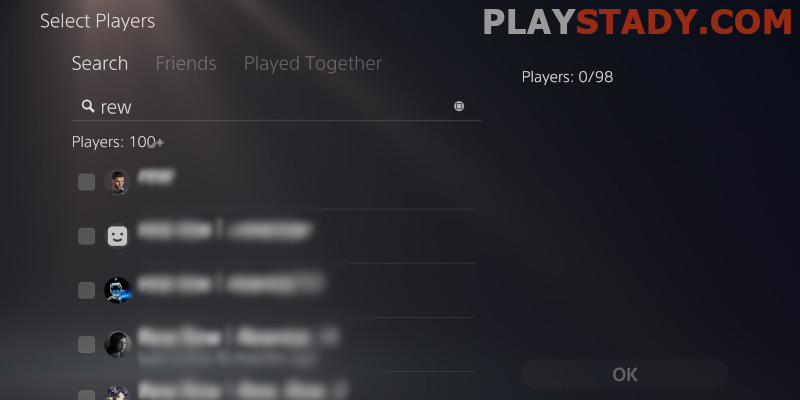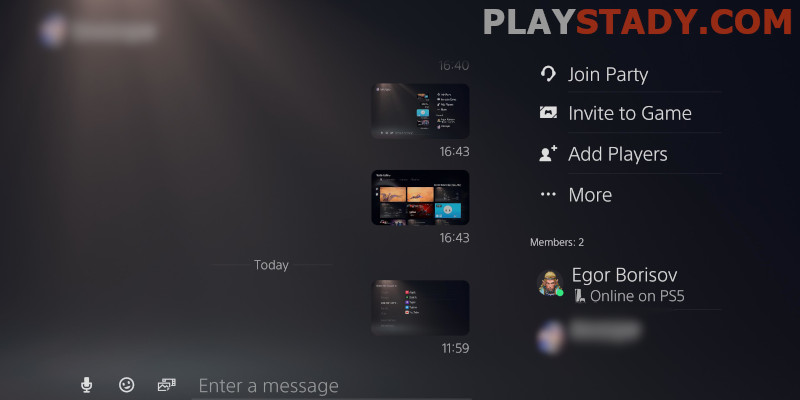The console was created as a gaming device. Today, they have high performance and an attractive price (we are not talking about games, just the iron). On this basis, many of the features available to PC and console gamers could not be used. Today, engineers Sony understand this problem and have begun correcting the mistakes of previous consoles. In this article, we will talk a little about communication and interaction between users on Sony consoles, and also let’s find out can PS4 and PS5 be in the same party and what to do for this purpose.
Non-game Useful Features
PS5 console was revolutionary in many ways – which alone is the nextgen support tiles with ray tracing and an amazing performance on 4K screens, with a refresh rate of 120 FPS. Changes were also made to the DualSense joystick, which received a normal, not blinding at night light indication, adaptive triggers, and increased battery capacity.
You can also easily watch Netflix and YouTube directly on the console and read posts in Discord, albeit with limitations. In addition, buying games and movies are made much easier by simply linking your payment information to your PSN account.
Difference Between Parties and Usual Groups
It’s simple – in groups, you can share text messages with all members, while parties make it a point to communicate via your voice.
Can Owners of Different Console Generation Play Together?
At the launch of the next-generation consoles, gamers worried about the question – can PS5 players play with PS4 players? Yes, they can – representatives of Sony announced this back in 2019. But there are nuances – the games must support backward compatibility. Interestingly, the company had the opposite position two years ago, and Jim Ryan said that journalists pay more attention to this feature than it deserves.
You can see a list of PS4-only games here – there aren’t many of them. But you can’t use the DualSense controller directly with the PS4. However, you can run the service PS Remote Play and broadcast the game to the PC screen, to which you can connect a joystick. Also, if you have new and old generation consoles, you can transfer data between them using a wired and wireless connection. And if the copy speed is slow, this article will help you.
How to Create a Party on PS5
We already told you how to write messages to your buddies, but to start a Party, you need:
- On your controller, find the “PS” button – it takes you to the control center;
- Choose “Game Base.”
- Need “Party” – subsection “Start”;
- Determine whether the chat is public or private. Then, using the settings below, finish the creation of the party.
The only difference between open and closed chats is that the first can be joined by friends of participants and other players, and the second – only a select few. However, even in the open party, you can activate the system of requests – before adding a user, the owner or administrators must approve his application.
All party management, once created, can be done from the voice chat card – located in the control center (input button “PS”).
How to Connect to a Voice Chat
If you open a voice chat, it is possible to join members of an existing group. However, if you want to invite people to a chat room to which you don’t belong, you need to do this:
- Go to the menu and find “Game Base.”
- Enter the “Party” tab;
- Look at the list of chat rooms that you can join;
- For information, select the name of the party and view its members;
- With the item “Join” you can communicate and manage the chat if you have the proper rights.
Important: If the group has privacy settings, you will have an item “Apply”. Click and wait for the owner to accept it.
Party Chat – Solving Errors
If you did everything according to the instructions, but on PS4 and PS5, party chat does not work, there may be both system and hardware faults, and the most common, we will tell you about, below paragraph by paragraph:
- Once again, check the input device. If you use a headset with a removable audio card, it may show up as two different devices in the list when you connect with it and directly;
- Check the volume setting – the sound may not be muted but may be softened to the minimum;
- Adjust your priorities, giving priority to game chat or party. Go to “Game Base” and find the Party you want – there will be a choice between the active chats on the card. Use the slider to adjust the sound level of the game and the voice chat;
- Check the charge if you use a wireless headset – there may be sound problems if the battery is low. By the way, this also applies to the DualSense controller: when the charge is low, some of the functions may stop working, and there are problems with the stability of the connection. You can charge the gamepad overnight on the docking station, check the characteristics of your headset;
- Connect the headset to another device. There may be a hardware failure. If the microphone is removable, pull out and reinsert the plug to ensure it is fully inserted.
Lifehacks
Don’t want to pay for a PS Plus subscription but need a place to store your screenshots? First, create a group, remove all members except yourself, and secure it. Now drop notes and screenshots into this personal chat with yourself – with the PlayStation App, you can view them on any macOS, Windows, or Android device.
You can also use this chat or create a new one to display Discord messages. For example, you send yourself the following: “www.discord.com”. Now open the link and enter your login information (choose the “watch in browser” option). Now you’ll be able to view Discord messages directly on the PS5 without taking your eyes off the game.
In the hotel, you can wait for another trouble – the inability to connect to the local Wi-Fi network – solved by the settings using the built-in authenticator. If you’re going on a trip – read the article Can I take the PS5 on the plane – there are detailed descriptions of all the options and dangers, as well as methods of solving problems, including the connection to the public wireless network. Also, slow PlayStation 5 in a high-speed network connection is not always a router problem and can often be cured by the trivial configuration of the system, even without a factory reset.
FAQ
Collected the most popular questions with answers to PlayStation 5 owners relating to the connection, settings, and use of chat features for convenience – highlighted in separate sub-items.
How to Turn on PS5 Microphone
First, you must select the audio input device – headset, DualSense controller, or separate microphone. To do this, go to the control center by pressing the “PS” key and selecting the “Microphone” tab. Among the options available for selection are:
- An input device where you can allow the voice to be shared through the microphone;
- Microphone volume level;
- Input device mode and operation status – activation by login or by manual push;
- Unintentional activation protection – choose how the microphone should behave when connected to a broadcast or voice chat.
For more information on I/O device settings, see the official Sony manual. It often helps reinstall the application and restart the console from safe mode. You can also uninstall and download the game if the errors are observed only in it.
What are PC Party Options?
When properly configured, they are the same as on the console. Here is a video tutorial on how to run the app on your PC and create a PlayStation party. In short – you need an Android emulator on your PC, and the official PlayStation App installed. Then, you just use the emulator to run the smartphone app on your computer. Accordingly, you will have access to all the functions: creating voice chat, customizing, adding and removing participants, and many other functions available in the application.
What is a PS5 Crossplay Games?
A new trend in the industry – crossplay games can significantly expand the user base and bring together people who own different devices. Now you do not need to hold the current version of the console or even buy it – you can play with your friends through GameShare and each on their device. The list of games supporting PS5 and PS4 CrossPlay is quite big. You can check them here.
Useful Video
In this article, we looked at the main features of parties, how they differ from groups, and popular settings with fixes for common problems. We also share some tips: how to use Discord and get free cloud storage for screenshots and notes without PS Plus subscription – albeit with limited functionality. As a result, the PlayStation 5 users can join to PlayStation 4 party and reverse.
Also, with cross-platform games – it just needs to have back support, and it doesn’t even need an update – statistics say there are several thousand or 99% of supported games. In addition, PS5 owners can run PS4 games for free or an additional fee to upgrade to the current version.