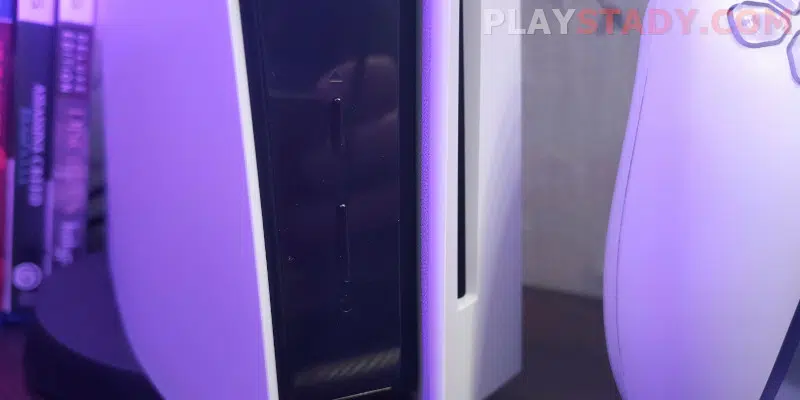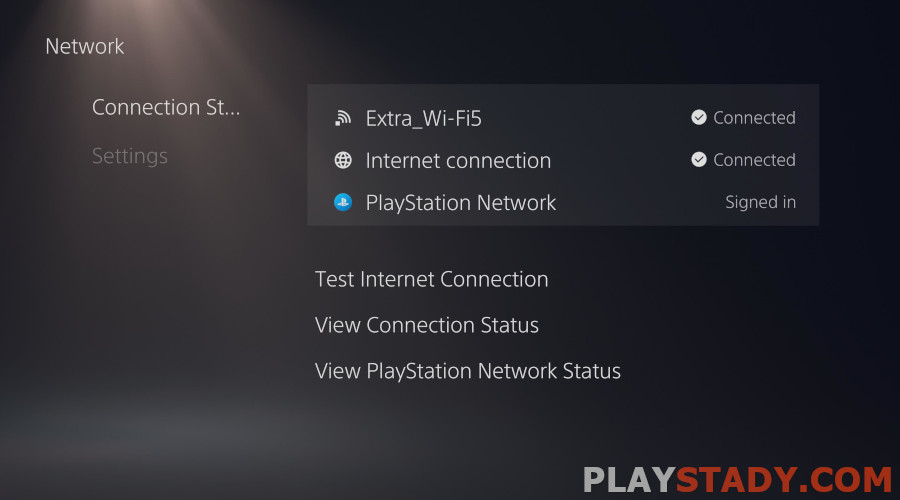Today, look at a widespread problem – why PS5 beeps 3 times and what to do if rebooting doesn’t help. This error occurs often, and there can be a lot of reasons: from wrong button presses to hardware breakdowns of the console. If you have an active warranty, try the harmless ways from the article below and, if necessary, contact Sony’s service center.
Why PlayStation 5 Beep
Consoles are evolving and improving – today, you can run many titles, including masterpieces of past generations in 4K and with ray tracing. In addition, you can play old PS4 games on PS5 if they support the improvements discussed in the feature article.
But some things remain the same – bugs and errors sometimes wander from version to version. The format of their detection does not change either: visual, in the form of a system message, or audible. Therefore, one of the most likely reasons for the console beeping is that some glitch has occurred. But sometimes, the sound can be purely informational – indicating that the installation is complete or the DualSense controller is running out of power, which starts flashing blue and stops turning on.
If the squeak is not eliminated by the methods described in this section, there is a high probability that the cause of the fault is hardware, and you will not be able to fix it on your own. At least not without resetting the warranty. After all, if removing covers and cleaning the dust does not affect it, then removing the protective seals to access the motherboard will 100% deprive you of the right to free repair and replacement.
What Sounds are Dangerous
The most dangerous are non-systemic sounds. For example, grinding, throttle whistling, tapping, and the sound of a piece of plastic caught in a fan. Usually, these noises indicate a hardware failure, but they are not always critical.
System noises, on the other hand, are mostly not dangerous. However, it is worth worrying if a green screen appears along with the sound or if the console stops starting up. Let’s talk more about the different system alerts below.
Remember that you are entitled to consultation with Sony specialists and replacement of the faulty console under warranty. How to contact support and get help from a live person has already been told. We advise you to prepare the device’s serial number and information about the account at once.
Incorrect Button Presses
The first and most unserious sound: the console beeps three times and does not turn off but continues to work as before. The reason is banal – you pressed the wrong button.
The most common case: you decide to start the console and press the power button, but the console beeps and does not turn on. The power button is next to the disc drive power button, and when you press it, the PS5 will signal that you are performing the wrong action. We have already told you how to insert the disk correctly and why the PlayStation 5 may not read it.
Error Codes
Users familiar with Windows systems have probably heard about BIOS beeps that tell you what’s causing problems. The console can also make sounds, as we have already figured out, but you won’t find any PlayStation 5 beep codes.
However, in the forums, people describe their problems quite accurately – “why the console makes a noise like a jet engine” and similar titles are not uncommon so you can find your problem.
And if you are interested in the list of errors PS5, then there is such a guide on the official Sony website.
Easy Ways to Fix Noise
Before you start reading further, try two basic ways:
- Disconnect the console and restart it. Sometimes the cause of the squeaking is a one-time failure that doesn’t happen again;
- Update the system software.
You can try factory reset and database reconstruction, but this is only effective if the squeak is accompanied by death screens: black or green.
Problems and Solutions
Below we will consider various situations when PS5 beeps randomly or vice versa in response to some user action.
Overheating
The first thing you should pay attention to. We already have an article about overheating. Here we will make a brief excerpt.
Signs: The sound appears, and PlayStation keeps beeping, but only in next-gen games with HDR, 4K, and ray tracing. We will not consider the trivial method – turning off these settings. The console is designed for such loads.
Hear a squeak, touch the console with your hand – if it’s very hot, it’s about overheating. It will help to reduce the temperature:
- Proper installation – no matter horizontally or vertically, most importantly away from walls, shaggy carpets, furniture, and other things;
- Regular dust cleaning;
- Remove the disc from the drive when you do not need it;
- Do not install updates and applications while playing. What speed of the Internet is acceptable for normal operation and why the console lags even with high-speed Internet also does not hurt to study;
- Install the latest system updates. Among them and fixes for coolers, as well as other useful settings;
- Installing an extra cooler like this one. It’s fixed on the outside and doesn’t throw off the warranty. Replacing internal coolers is recommended only for advanced users who understand that this action will void the warranty.
The cause of the beeping is not overheating itself. Usually, for productive games, you need more energy, but at high temperatures, the PS 5 components stop showing their maximum. Thus, their performance drops, there is insufficient energy, and the console hurries to report this error with a long-lasting beep.
Hardware Defects
Let’s take a closer look at problems with specific components of the set-top box.
Power Supply
Here everything is similar to overheating. Usually, the console beeps when there is a lack of power, and the causes may be as follows:
- Power Supply failure;
- Power Supply overheating.
Detected easily: PS5 beeps but doesn’t turn on. Before you think about replacing the PSU, try plugging it into a different outlet. Check the power cord and replace it if you find cracks or loss of contact.
Owners of Uninterruptible Power Supplies (UPS)
Let’s say at once: we approve using uninterruptible power supplies because it prevents sudden shutdowns and the appearance of errors and colorful “screens of death”. But you have to choose high-quality and tested models. It’s just like purchasing PS5 on the marketplaces – having positive reviews, and good characteristics are desirable.
The sounds of a faulty or low-powered UPS are similar to those described in the power supply subsection. The nature of the error is the same – lack of power to the console, which is what it signals. Usually appears in demanding titles after a long game. It disappears when you lower the graphics settings.
Power Button
I already talked about the power button if you press it by accident. You will hear 3 “death beeps” on PS5. But sometimes you press everything correctly, but the console doesn’t start, and the console beeps – the start button is faulty. If it fails or dangles, it’s a sure sign that you’ve correctly identified the malfunction.
Motherboard
A serious malfunction is also accompanied by sounds and a variety of (usually random). It occurs most often after contact with water and a short circuit (don’t use wet wipes or rags during deep cleaning – a can of compressed air or a blower is the best helper). We recommend you wait until it dries and try to run it again. If it does not work – contact the service center. Only specialists can fix your problem.
By the way, everything is a bit easier with the controller – we showed you how to disassemble DualSense and dry it after getting it into sweet water. Usually, this is enough to get it working again.
What to Do if PS5 Doesn’t Turn On?
Let’s look at some basic tips if your PS5 console beeps 3 times and doesn’t turn on or shuts down at some point:
- Check the cables. All, especially HDMI and power;
- Standard tip: Turn the PS 5 off and then turn it back on after a while;
- Update the software using the video tutorial;
- Try a factory reset;
- Contact a service center.
When performing a reset, back up the files you need, in particular, and transfer the clips to your PC or smartphone – after the reset, all user data, including save, will be erased.
How to Prevent Beeping
You can’t – it can occur through no fault of your own. But it is possible to exclude some factors:
- Eliminate overheating;
- Use quality outlets and original power cables. If you don’t have the original ones, prefer a cable with a lot of positive reviews;
- Transport and use the console carefully (this also includes fans for turning on the power with your foot – failure of the power button is just a matter of time);
- Regularly install operating system updates;
- Buy a powerful and reliable UPS.
But most importantly, do not delay the repair – most faults may go away on their own, but only for a while. In the case of overheating, this is fraught with serious damage because the console is working at full capacity.
Useful Video
In this article, we considered a variety of squeaks and related errors and tried to find a way to fix the 3 PS5 console death signal. As we can see, this signal does not always indicate a serious malfunction. However, reasons for concern should appear if it happens frequently, accompanied by overheating, the appearance of a blue screen, or the console stops starting. But even in these cases, usually, the malfunction can be eliminated. But if there is a warranty, we advise you to immediately contact the Sony service center – with the slightest suspicion of a hardware failure, it is better to try to get rid of the problematic console directly.