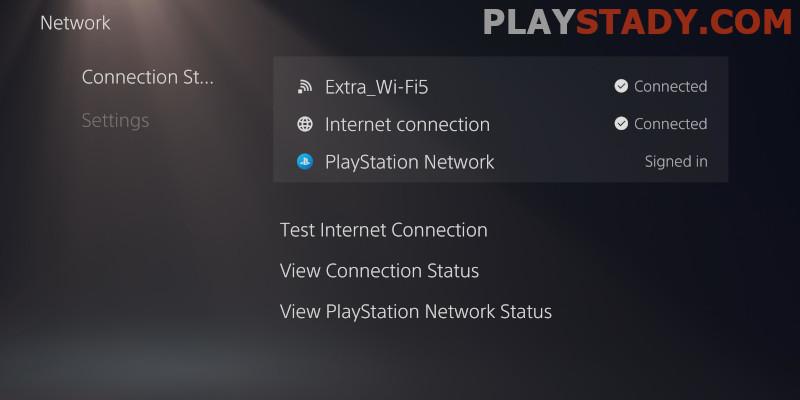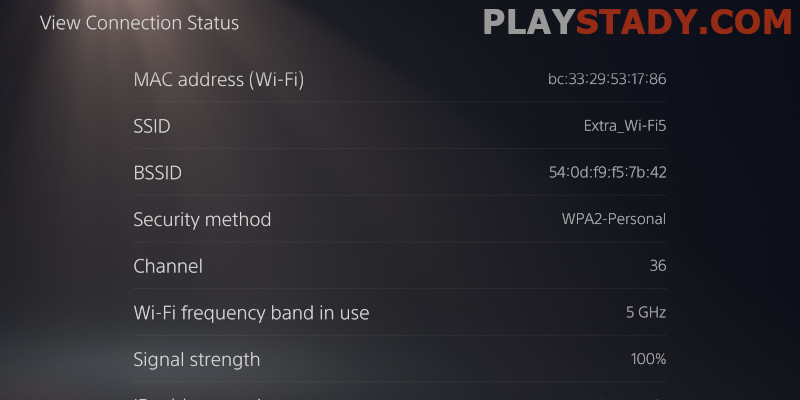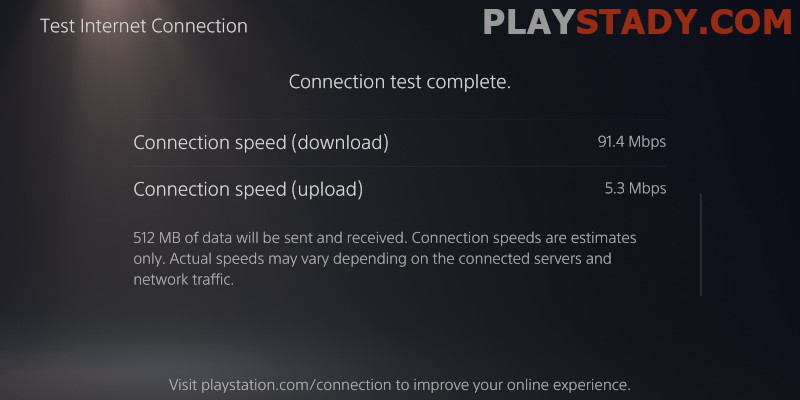Today, the concept of the Internet of Things is increasingly penetrating people’s lives. Everything is connected and networked, which means it is accessible at a distance and at any time. This approach allows you to monitor the status of all the network components and is very convenient. The same applies to consoles – Sony has made the console available to gamers at any time, from different platforms, and even at a distance. But there is a logical question – what is a good connection speed for PS5? After all, if the device is always online, looking for updates, downloading games, and communicating with cloud services, a poor Internet connection can negate all the advantages of nextgen hardware.
Is Speed Connectivity Important for Game Console?
The connection speed is a little less important if you’re using the disc version of the console. It is enough to read how to properly insert the disk into the drive and wait for the download to finish. At most, you may need to upgrade or improve the game, although you can use the PS4 discs on the PS5.
Otherwise, the stability of the Internet connection is equally important for the digital and disc versions. Since today consoles are used not only for games but also to communicate with friends and family, watch YouTube and streaming, and given the need for the system to update regularly, it is worth adhering to the basic rules when choosing a tariff provider and taking with the reserve.
What Internet Speed Is Required for PS5
The minimum comfortable download speed – is 3 Mbit, upload from 1 Mbit. It all depends on the task, but if you decide to download from the PlayStation Store a modern game with ray tracing rendering support and ultra-high resolution 4K, HDR, and 120 FPS, the size of which exceeds 100GB, the speed will be very important. For online games, a more important metric is ping or lag time. But the problem may be your ISP and your hardware, including your Wi-Fi router and the input lag of the DualSense controller, which you can configure yourself.
The recommended connection speed for the PS5 is a channel with a bandwidth of 100 Mbps or more. Sony has tried to solve this problem with modular data downloads, but 3G and 4G LTE connections will not be enough. However, this does not mean that you will not be able to use the PS5 – you will have to wait longer. In general, the slow operation of the system is not always the fault of a bad Internet connection. In a feature, the article tells you how to fix these problems and minimize delays.
How to Choose a Right Router for Your PS5
Many users mistake connecting the PS5 to their home network with an old router. Yes, this option does not require serious expenses, but it will significantly limit your possibilities. However, it is not always necessary to replace – sometimes, it is enough to set the correct settings of the router. For example, many older models can operate on two frequencies – 2.4 and 5 GHz. But by default, older devices choose the 2.4 GHz band with low download speeds of up to 150 Mbps. Again, not bad, but given the abundance of electronic devices operating on this frequency, such a signal provides slower speeds even at the expense of interference from neighbors.
5 GHz is a universal frequency, capable of reducing interference, and fewer gadgets are using this band. The speeds here are up to 866 Mbit/s per antenna, and the difference from 2.4 GHz is obvious.
And what about the wireless interfaces of the PlayStation 5? It’s fine, capable of both bands, but it also supports the Wi-Fi 6 standard up to 6 GHz. The maximum speed, in that case, is 1.2 Gbps. So obviously, using an older router will significantly slow down the capabilities of the set-top box itself. For a better experience, follow the Wi-Fi requirements for the PlayStation 5: Use a modern router that supports the Wi-Fi 6 interface. You will also need a good 4K TV for the PS5, capable of visually displaying all the console’s power, to run non-nextgen titles.
How to Get a Faster Wi-Fi Connection
But what to do if you need a better internet connection on your console? Buy a new router or set up an old one:
- Log in to your account on the console and go to the settings menu, shown by the gear icon;
- Network -> Settings -> Internet Connection Settings;
- Please wait for the system to analyze the available connections and determine their characteristics. By the way, you can carry the PS5 on the plane and connect to the local Wi-Fi network using the built-in authenticator;
- Select the network you want and open the options.
- Next, you need the “Wi-Fi Bandwidth” setting. If it says “2.4 GHz” or “Automatic,” replace it with “5GHz.
Next, it is advisable to go to safe mode and restart the console from it, and then, if necessary? reconnect to the desired connection by entering your username and password.
How to Increase Download Speed
We decided to collect the basic tips in a compact list:
- From the obvious – buy a new modern router and choose a more advanced rate from your ISP;
- Use a wired connection;
- Move the console closer to the router. Be sure to use a stand and place it vertically or horizontally;
- Use a Powerline adapter or Wi-Fi signal repeaters;
- Try to stop and start downloading again – it sometimes helps to eliminate errors and improve speed;
- Close all unnecessary applications and put the PS5 to rest, leaving an update or a game to download.
Important: It is preferable to use an Ethernet cable, but not only because of the speed. Fans of online shooters are important reaction speed and ping – using a wired connection, delays will be minimal. The risk that the console suddenly “loses” the connection is practically eliminated.
How to Check Wi-Fi Speed on PS5
It is necessary to measure on the console and not on other devices. Here is a list of services that allow you to test the speed of the Internet on the PS5:
- Normal Speedtest;
- Test for advanced users.
- Built-in test option: Settings – Network – Test Internet Connection.
More services can be found on the Sony manufacturer’s page. But Sony does not guarantee the security of these sites, as they are third-party resources provided for users’ convenience.
PlayStation Network – not connecting
Slow connection to PlayStation Network usually occurs in anticipation of upgrades or planned server maintenance. You can check the availability of the service here.
Useful Video
In this article, we have reviewed the main features of wireless interfaces of the PS5 console. You can get a good game download speed by paying your internet provider with 5 Mbit speed and using a 5 GHz Wi-Fi router. However, you can achieve a good result by using an old router and properly configuring the range of operating frequencies. In such cases, moving the set-top box closer to the signal source is not excessive, or using repeaters and Powerline adapters is not superfluous.