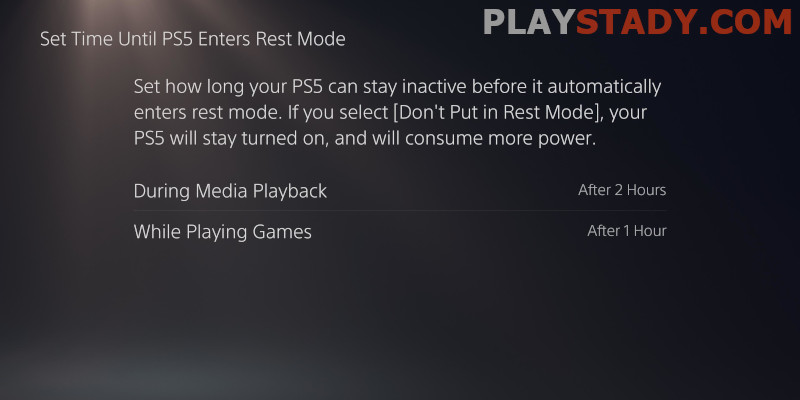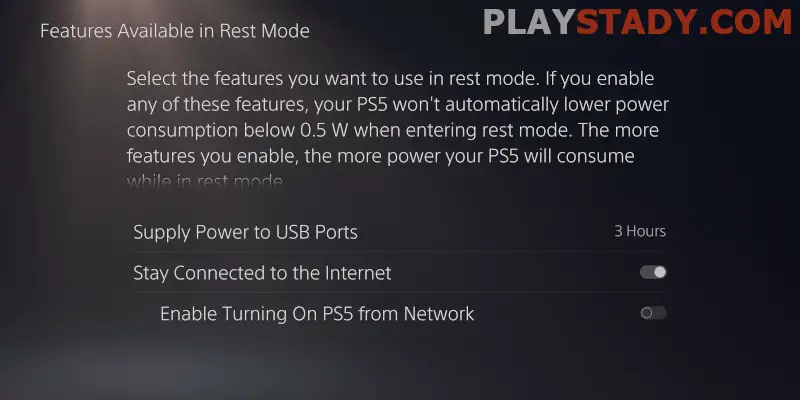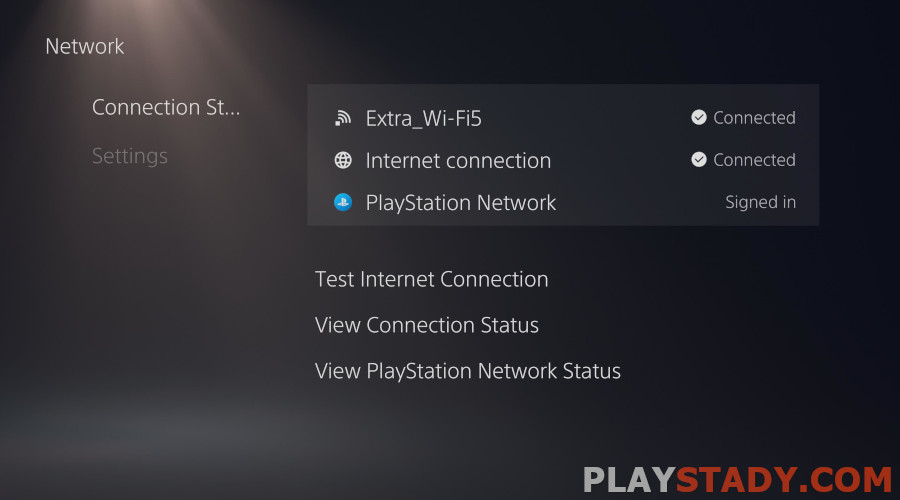Electronics are evolving, and today devices play an important role in human life and should always be available. The same applies to game consoles. Companies develop special designs and components that can always work and not fail. This approach allows consoles to be online, keep up to date with system updates, charge controllers, and always be available for gamers. But among users, there are some myths and misconceptions about sleep mode, which we will try to confirm or dispel. First, let’s review popular mistakes and why does my PS5 keep turning off in rest mode on its own.
Why Sleep Mode Is Needed
There are several reasons, and the main one promoted by companies is power consumption. For example, PS5 consumption at 30 FPS and ray tracing enabled is about 170W. In demanding scenes in 4K resolution with high FPS, this figure rises to 200 watts. Values can vary, but in economy mode, power consumption is reduced by up to 17 times compared to the PS4 and is 0.5W versus 8.5W.
Sony’s top management, in an early interview, stated that if sleep mode was used by a million users, the energy saved would be enough to supply 1,000 households by average American standards.
Now for the practical benefits of PlayStation 5 sleep mode for gamers:
- The ability to download games and programs in the background;
- Charge controllers and always be ready for battles with friends via Game Share;
- Remote access to the console with the PlayStation App from any convenient platform. You can’t do this when the console is turned off;
- Faster loading of the system and minimized games because PS5 doesn’t have to start from scratch;
- Savings – you get distracted and forget about the console for a couple of hours. After a set time of inactivity, it will go to sleep itself and will consume much less;
- Longevity – if you plan to turn PS5 on and off for a few hours, it is better to leave it in inactive mode and save from unnecessary loads.
How to Turn On and Off Rest Mode on PS5
Easy – only five steps:
- Go to settings, the gear icon;
- Search for “System Preferences” in the menu;
- Look through the available options and click on “Energy Saving”;
- In the “Set Time Before PS5 Goes to Sleep” settings, select an appropriate interval of inactivity time to go to sleep;
- Turn on the sleep mode function.
To turn off, the algorithm is similar but select “Do not put into sleep mode”.
PlayStation 5 Comes Out of Sleep Mode by Itself
The situation when the console turns on by itself from sleep mode is normal, as in the case of launching together with the TV. The system has found the available update and is preparing to install it. Therefore, there is no malfunction and no point in contacting Sony support.
And if the PS5 turns off when I put it to rest, this is already a failure. This behavior is rare and atypical. Often users have complained that they left to download a patch or a game overnight, and when they woke up, they saw that the console was off. But it was problematic to turn it on – it did not respond to commands from the DualSense controller and started only from the physical power button on the case. And if there is an input delay between a press and an action – you need to adjust controller input lag.
The situation is unpleasant but not critical – it does not affect the operation of the device. Moreover, updates and games are usually already downloaded and installed. Therefore, the error will probably be corrected by Sony with the next update. Among the possible causes is the need to restart the console.
But it’s still a bug and a glitch in the normal operation of rest mode. It occurs quite rarely, so if you notice it, keep an eye on the state of the console and, if possible, try to contact the service center. But first, it’s advised to check the system settings once again – perhaps in the column of the rest mode duration. For example, if you have the value “Three hours”, change it to “Always”. Three hours is not chosen by chance – it is enough to charge the controller.
Errors in PS5 Rest Mode
In the first revisions of PS5 consoles, there was a malfunction – if the orange light goes out in rest mode, then you can start the console only from the power button, and you will see a message about the need to repair the drive. Now the malfunction is corrected by installing the current update, as Sony has released several patches for this error, and there is no need to repair anything. But if you decide to contact support, have not only the revision but also the serial number of the device ready in advance.
In standby mode can also appear different noises. One such case was discussed on Reddit.
How to Prevent Errors
Just four simple tips:
- Update the firmware in time;
- Do not leave games and applications minimized. How to close them we told in the last article;
- Set a time limit for sleep mode. It is possible that somehow due to dust or hardware failure, the console overheats when you work for a long time, so do not let it idle for more than three hours;
- Timely clean the console from dust, leave the air intakes open and remove the protective cover during the game. Also, place the case on the stand horizontally or vertically – improper placement is a common cause of hardware malfunctions.
Is Sleep Mode Safe?
Absolutely. Since the days of the PS4, Sony consoles have been designed with the expectation that users will leave them in sleep mode. Many functions of the console also work from sleep mode, so it is safe because the manufacturer originally designed the device for such requirements. But this does not rule out the possibility of failure.
It is worth turning off the console if you do not plan to play soon or when you leave. By the way, the PS5 can be transported in an airplane if you follow the simple instructions. But frequent switching on and off is associated with peak loads on the software and is more likely to lead to breakdowns than a rest mode.
Video Instruction
The article reviewed the sleep mode function on the PS5 and its features and functionality. We have found out whether it is safe to put PS5 into sleep mode and have analyzed popular malfunctions, particularly when the console itself shuts down or turns on. To summarize, today, you can use this mode without fear. This is convenient for the gamer and generally safer for the electronic components of the console. They are sensitive to voltage fluctuations that occur during the inclusion of the device. Furthermore, this approach allows the PS5 always be online, check for important updates, and perform several useful functions, such as downloading games, saving power, and even charging controllers. In addition, the DualSense can not only be left on the dock overnight but also stored there – it is safe and convenient.